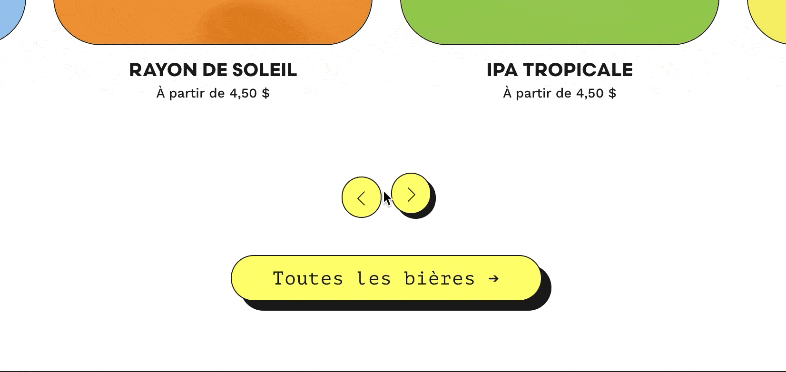Adding Drop Shadows
Add an interactive drop shadow effect to your buttons and nav — similar to what Trophy Student Valerie Hanson did for their custom site.
CSS
Buttons:
/* BUTTON DROP SHADOW *******/
.sqs-block-button-element {
box-shadow: 10px 10px #1D1D1B;
border: 1px solid #1D1D1B !important;
transition: all ease-in 0.2s !important;
white-space: nowrap;
}
.sqs-block-button-element:hover {
box-shadow: none;
transform: translateY(4px) !important;
transition: all ease-in 0.2s;
opacity: 1 !important;
}
Summary block (carousel) arrows:
/* CAROUSEL ARROW DROP SHADOW ******/
.sqs-gallery-design-carousel .sqs-gallery-controls .next {
background-color: #FFFF73;
border-radius: 50px;
color: #000;
padding: 12px;
box-shadow: 5px 5px #1D1D1B;
border: 1px solid #1D1D1B !important;
transition: all ease-in 0.2s !important;
}
.sqs-gallery-design-carousel .sqs-gallery-controls .next:hover {
box-shadow: none !important;
transform: translateY(4px) !important;
transition: all ease-in 0.2s;
opacity: 1 !important;
}
.sqs-gallery-design-carousel .sqs-gallery-controls .previous {
background-color: #FFFF73;
border-radius: 50px;
color: #000;
padding: 12px;
box-shadow: 5px 5px #1D1D1B;
border: 1px solid #1D1D1B !important;
transition: all ease-in 0.2s !important;
opacity: 1 !important;
}
.sqs-gallery-design-carousel .sqs-gallery-controls .previous:hover {
box-shadow: none !important;
transform: translateY(4px) !important;
transition: all ease-in 0.2s;
opacity: 1 !important;
}