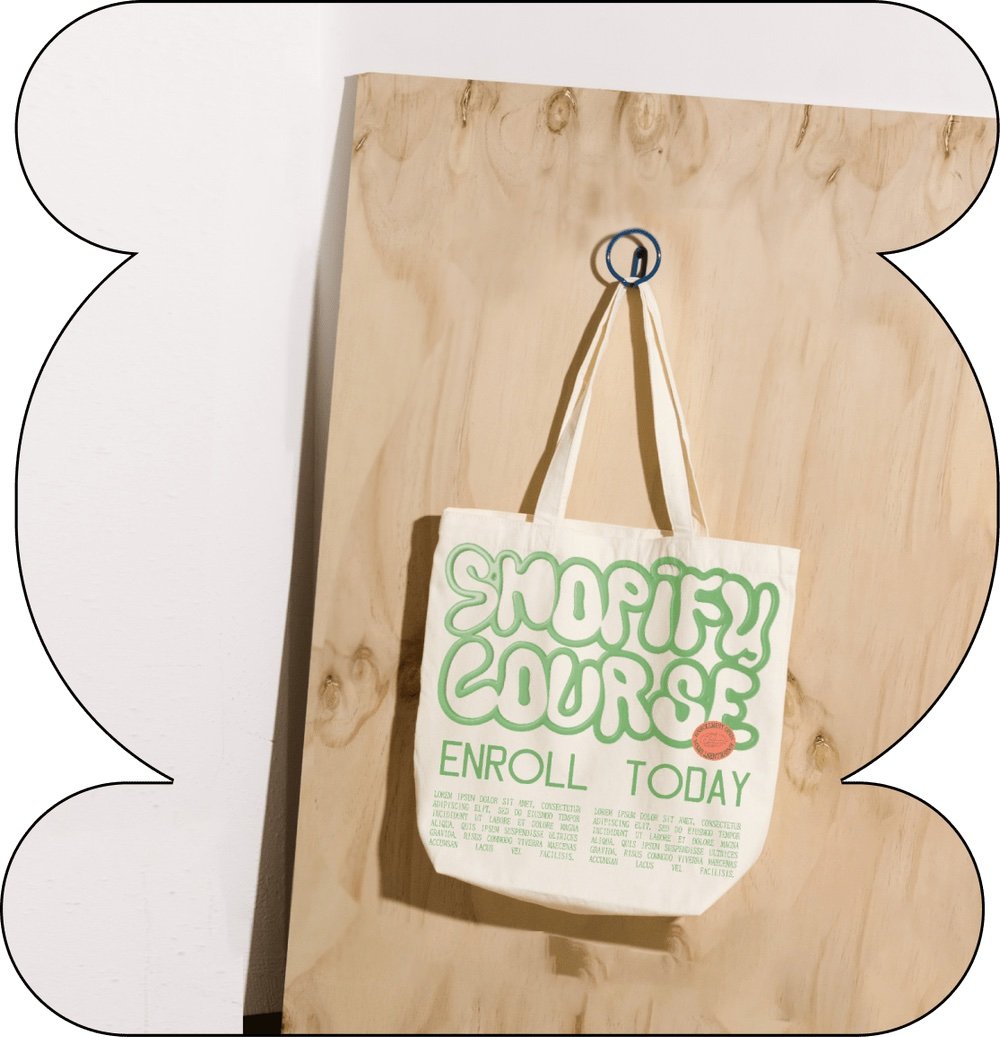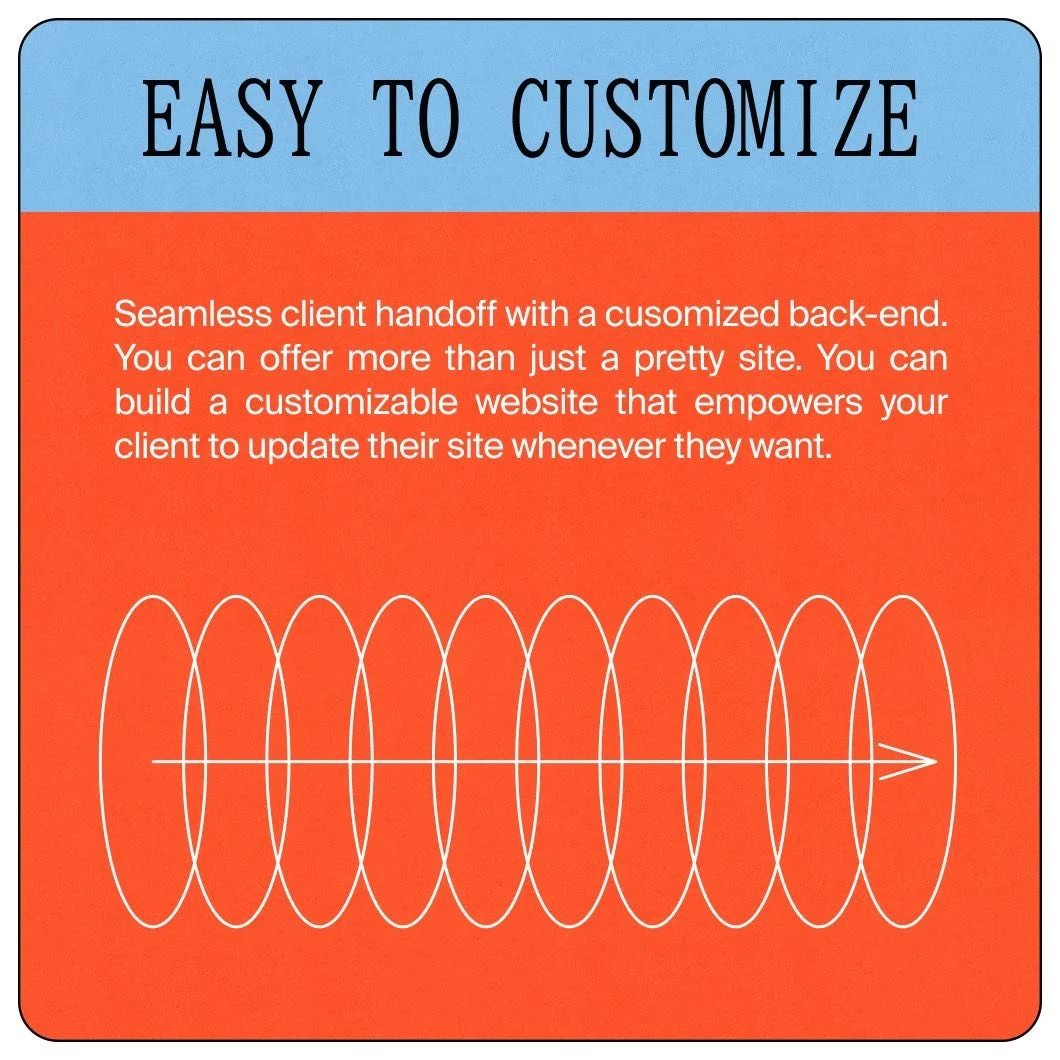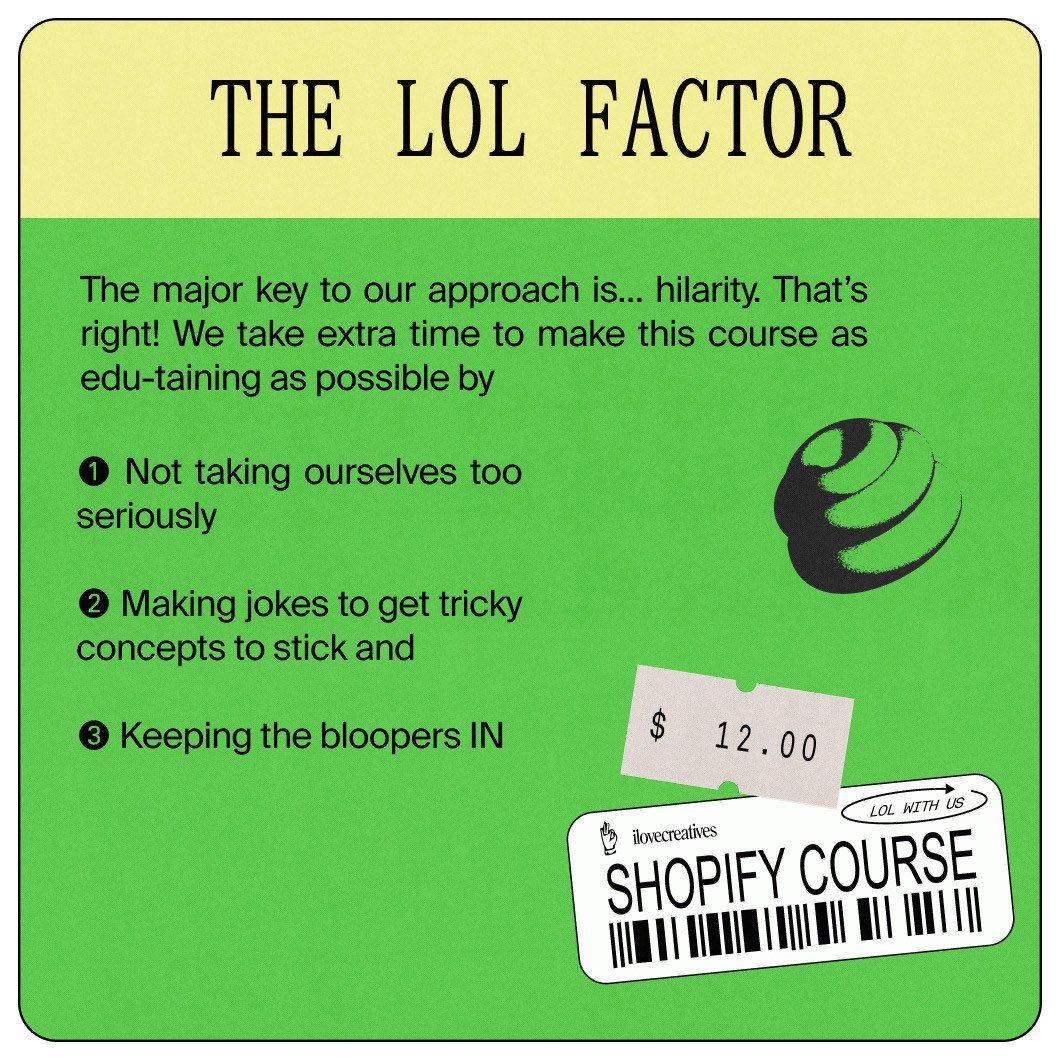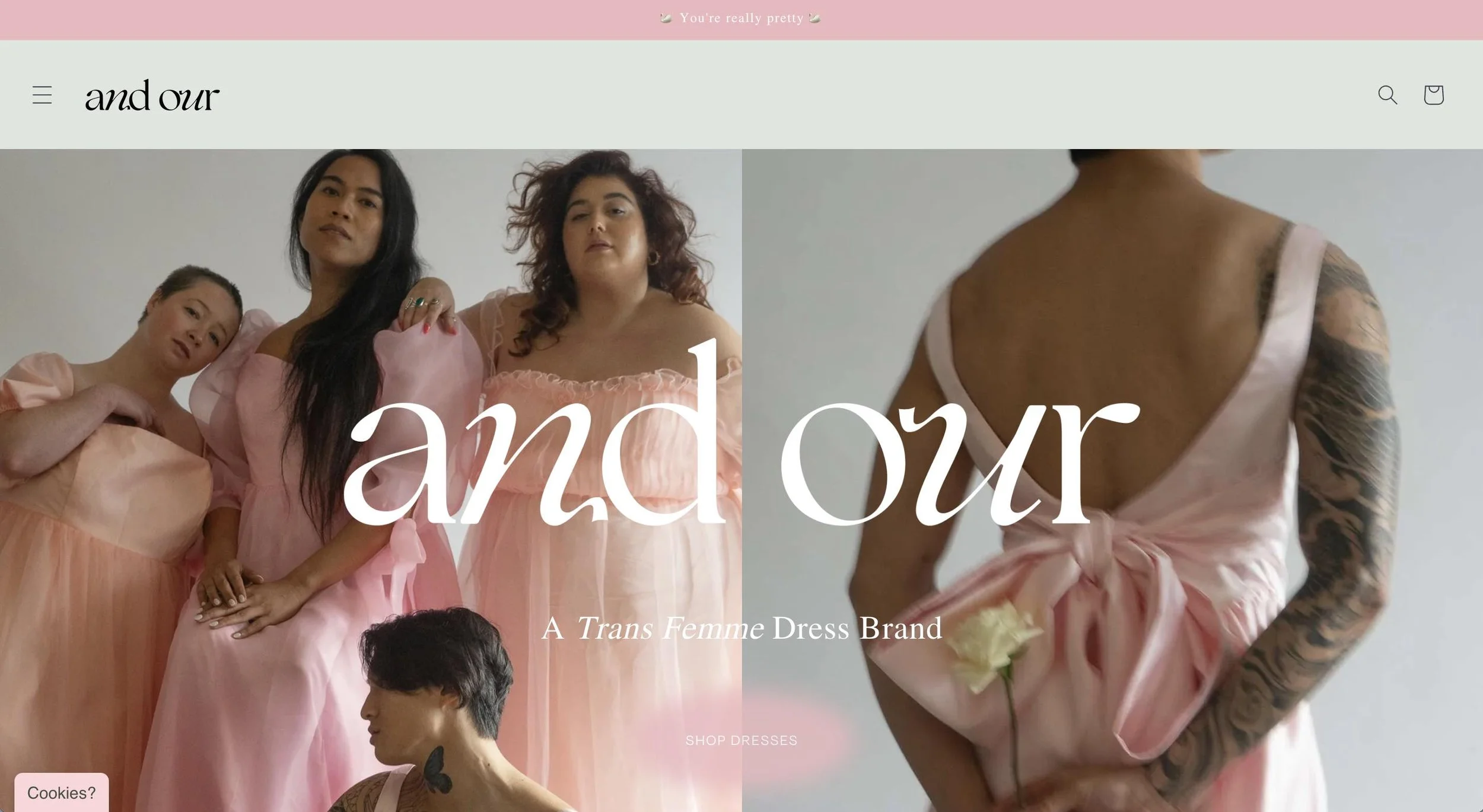Finally: A Shopify Course That Makes Sense
Shopify doesn’t have to feel overwhelming—and after this course, it won’t. Whether you want to work with eComm clients or launch your own shop, we’ll show you how to customize Shopify themes, design in Figma, and manage real projects (without crying into your keyboard).
For this course, we teamed up with Megumi, a designer/developer with 20+ years of experience, who’s also a very cool human.
❝You don't need experience in web design, programming, or eCommerce marketing to feel comfortable learning Shopify. They help, but having no experience is not going to set you back.❞
— Shania Ambros, Shopify Course Student 🏆
Got a question?
See our FAQ or email hello@ilovecreatives.com
Who is this
course for?
Our students want to learn Shopify because they see 👀 the demand but are overwhelmed with where to start. This course is for those who want a straightforward curriculum that isn’t a snooze fest and personalized support when they get stuck.
❝I wanted a job that could actually help small businesses and provide creative freedom. Now I get to help students do that too!❞ — Megumi, Course Instructor
Section 1
Shopify Basics
How far can you customize Shopify without code? In this section, you’ll be given a Figma design and learn how to export the designs into Shopify. From there, you’ll create a Shopify store, add content, and edit theme settings — all without touching any code!
You’ll Learn:
How to export Figma assets
Shopify native features
Shopify Theme Editor
Section 2
Customizing CSS
Sometimes you have a design vision that goes above and beyond the built-in features. Learn to execute your vision with as little code as possible as we explore how everything works together. At the end of this section, you’ll create your own custom theme and gain an understanding of how the puzzles pieces fit together.
You’ll Learn:
Installing Custom Fonts
CSS Basics
Problem solving in the browser
Create a custom header menu
Section 3
Learning Liquid
Drumroll... it’s the heart and soul of Shopify customizations—custom sections. We break down big programming topics with fun visuals that teach you how to work with dynamic content. At the end of this section, you’ll have a custom theme complete with custom sections and blocks.
You’ll Learn:
Custom Sections
UX/UI Design Fundamentals
Liquid and JSON
Product Badges
Section 4
Finishing Touches
Once you’ve got a great looking store, you gotta launch it to the WWW. We go over Megumi’s launch checklist, apps you’ve gotta try, and how to QA test on multiple different device types! This way, you can be at ease you’ll have a happy client when you finally launch.
You’ll Learn:
How to launch a store
App Customization
Accessibility
QA Testing
Section 5
Freelancing
Now that you’ve got the skills to launch a Shopify store, let’s talk about soft skills. We cover how to sell yourself, get clients, price your services, and manage a project successfully. This isn’t just for freelancers—we also cover in-house and agency projects so you’ll be ready to tackle any project that comes your way.
You’ll Learn:
Project Estimation
Freelance Contracts
Sales Strategies
Working with a team

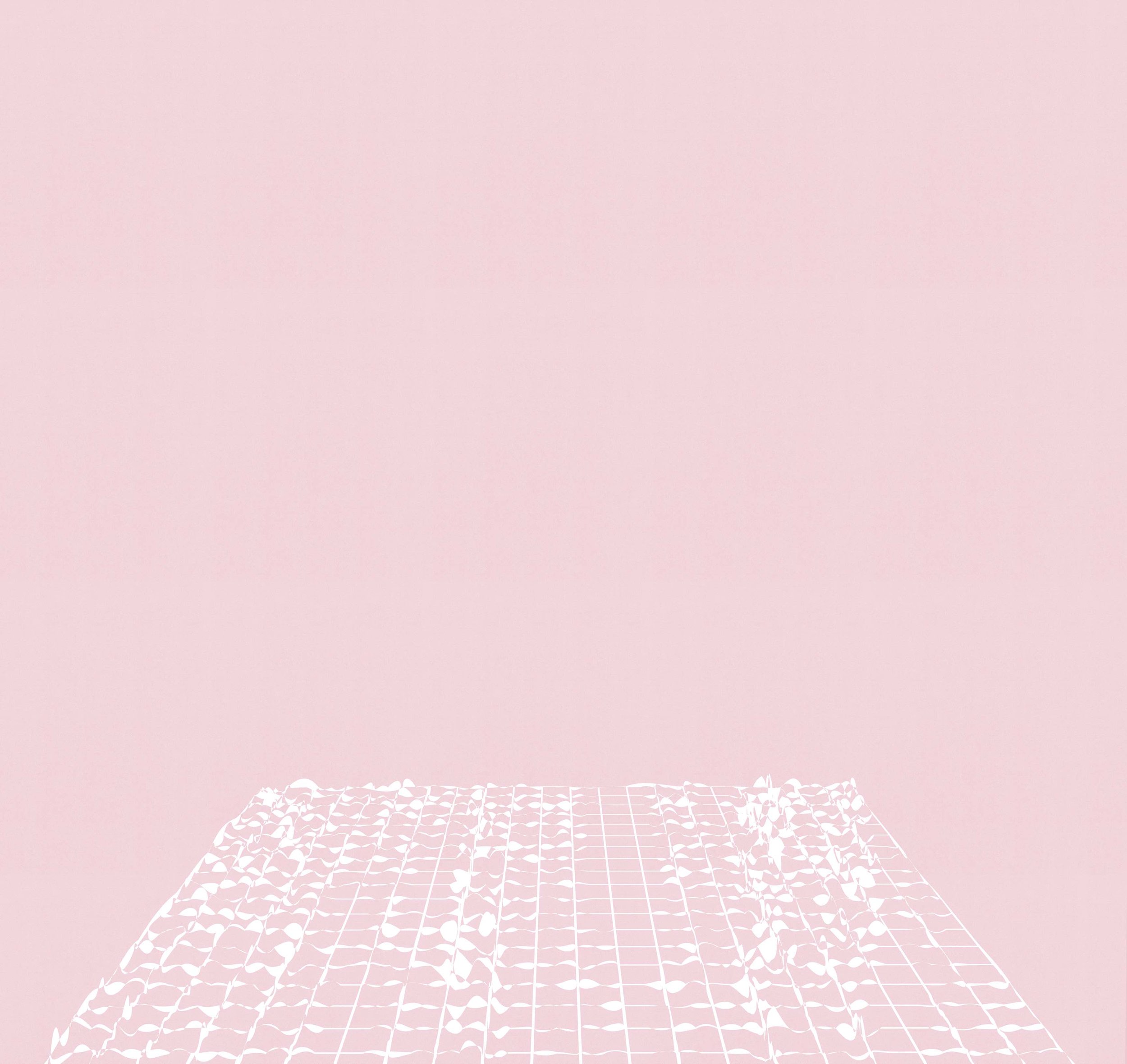
{{ product.title }}
{{ JSON }}
{{ section.settings.logo }}
{{ CSS }}
{{ collection.products_count }}
{{ page.content }}
{{ HTML }}
{{ ‘logo.svg’ | asset_url }}
{{ liquid }}
{{ product.title }} {{ JSON }} {{ section.settings.logo }} {{ CSS }} {{ collection.products_count }} {{ page.content }} {{ HTML }} {{ ‘logo.svg’ | asset_url }} {{ liquid }}
Included in
the ✷course↘
Resource Library
A digital library of Shopify code snippets, tips & tricks, cheat sheets, and app recommendations we use for our own projects. Even better, we'll keep adding to this library all the time!
Starter Themes
You’ll get 2x Shopify Themes that you can use for your own projects—complete with the most common features requests we get from our clients at ilovecreatives Studio.
Community:
Discord Channel
Our Discord communities have become a huge part of the courses at ilovecreatives and they're what sets us apart. It’s like an instant group of digital friends that you can tap for feedback, gigs, support, annnd geek out with. Plus, your instructor will be in the channel, helping you not just troubleshoot but understand the fundamentals of code.
Self-Paced,
Forever Access
This is a self-paced online course and you'll have access to it forever. That’s right, the community, resources, and our 💖… forever.
Meet Megumi
Megumi (they/them) is a Designer, Developer, and educator from Cupertino, CA, currently based in New York. They first started teaching web design in self-published tutorials back in the early 00’s. Their career has spanned from UX Designer at venture-backed startups (with a sprinkle of data analysis, front end dev, and big picture strategic thinking) to Freelance Web Designer. They partner with design studios and brands on projects ranging from Brand Identity, Interaction Design, to full website development—even working with ilovecreatives Studio on sites like this one, this one, and this one!
Megumi is ready to guide you on this journey, wherever you may be in your creative path. Joining this course means getting to absorb all the life experiences of someone who has truly worn all the hats you can possibly wear in businesses of all sizes.

not your average shopify ✷course 
Why is this course different?
Bonus Workshops
Students get exclusive access to recordings of workshops led by Shopify expert and course instructor Megumi Tanaka. These practical workshops will give you strategies and insights you can use to take your skills—and your business—to the next level.

Student
Work
Student
Testimonials


Join the waitlist
Grab the Curriculum
Are you thinking, “This is awesome, but I want to know more!” Heck yeah, we hear that. Join the waitlist and we’ll ➀ send you the curriculum, ➁ walk you through the course and ➂ throw in the Shopify Developer Job Directory.