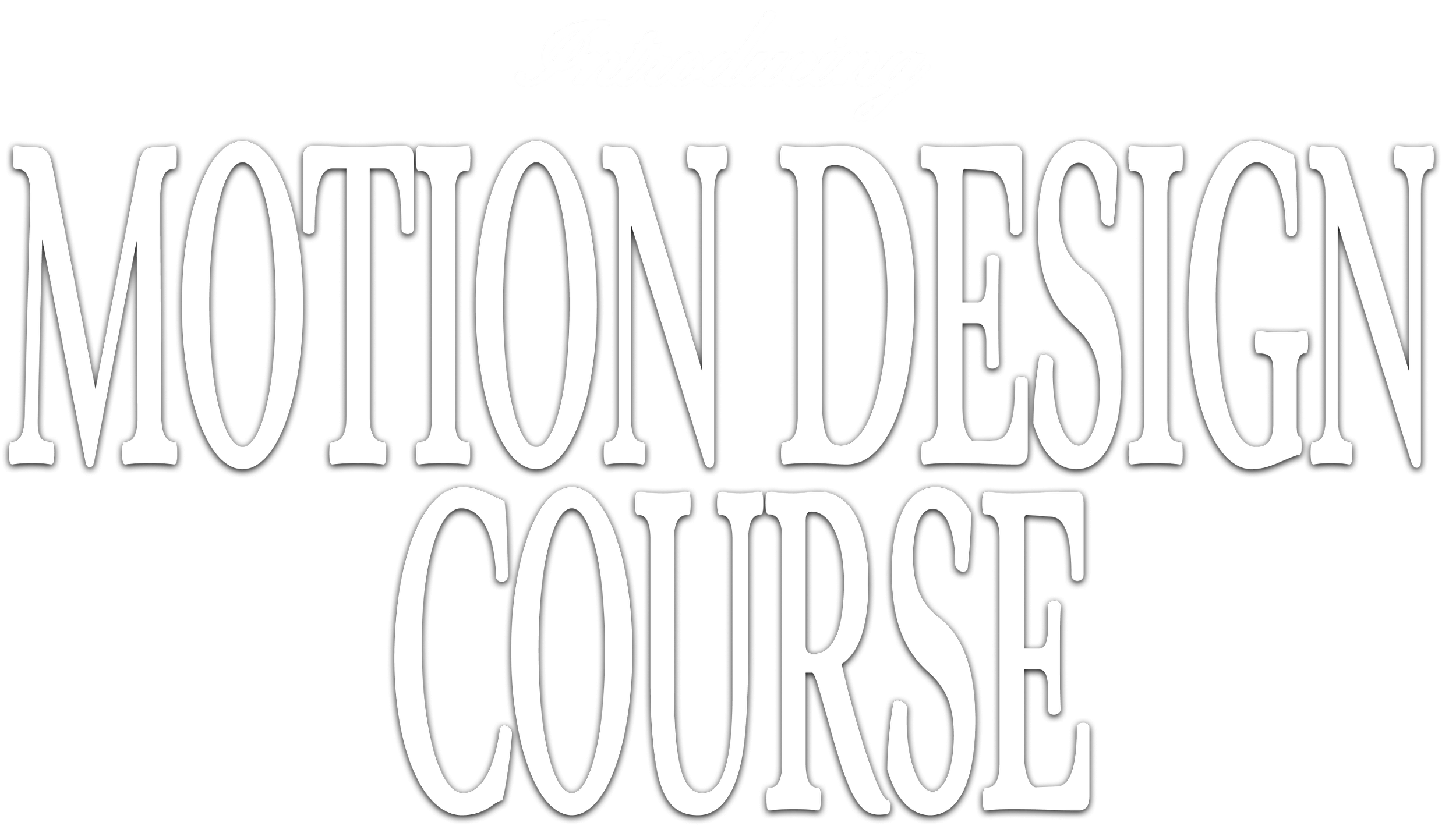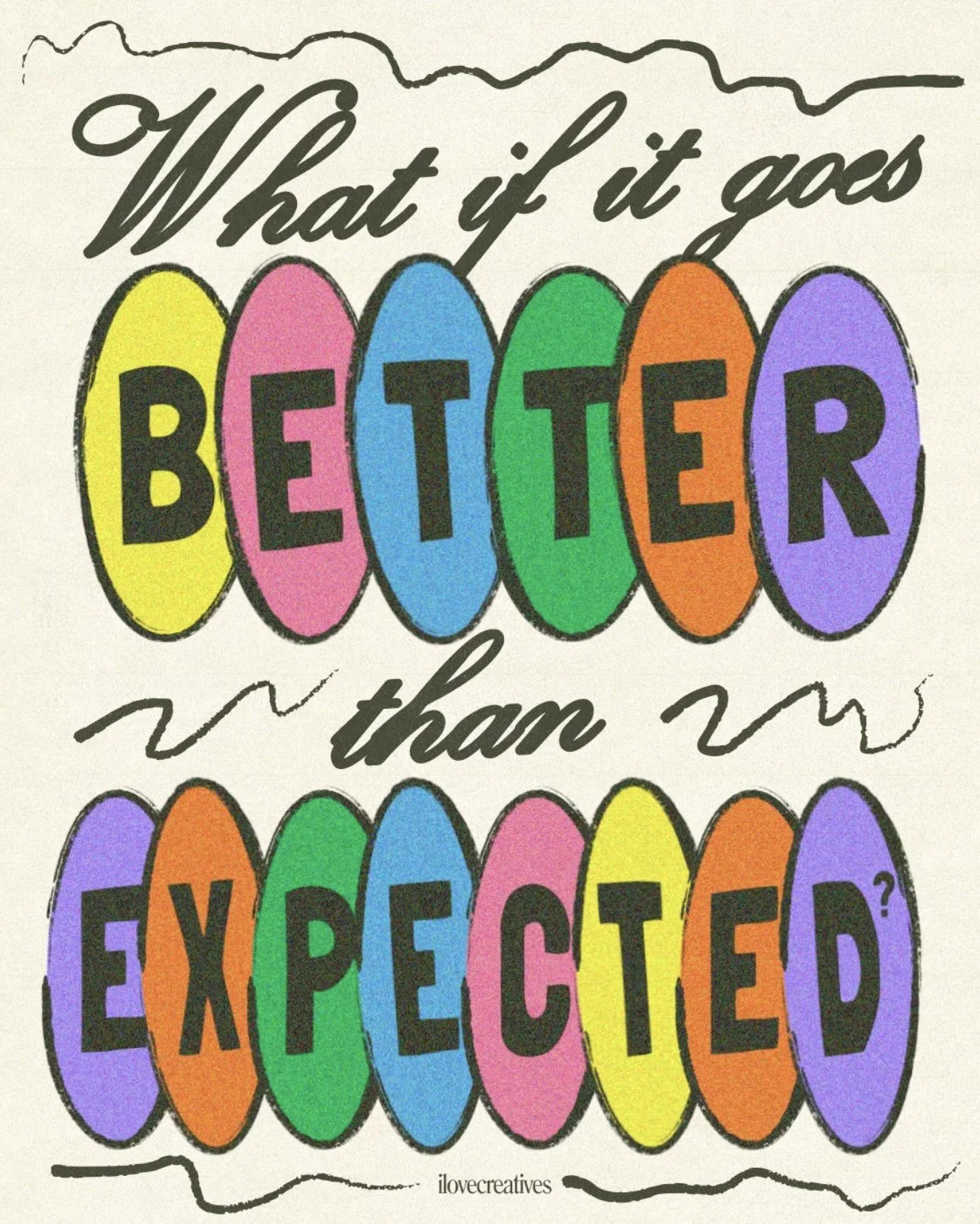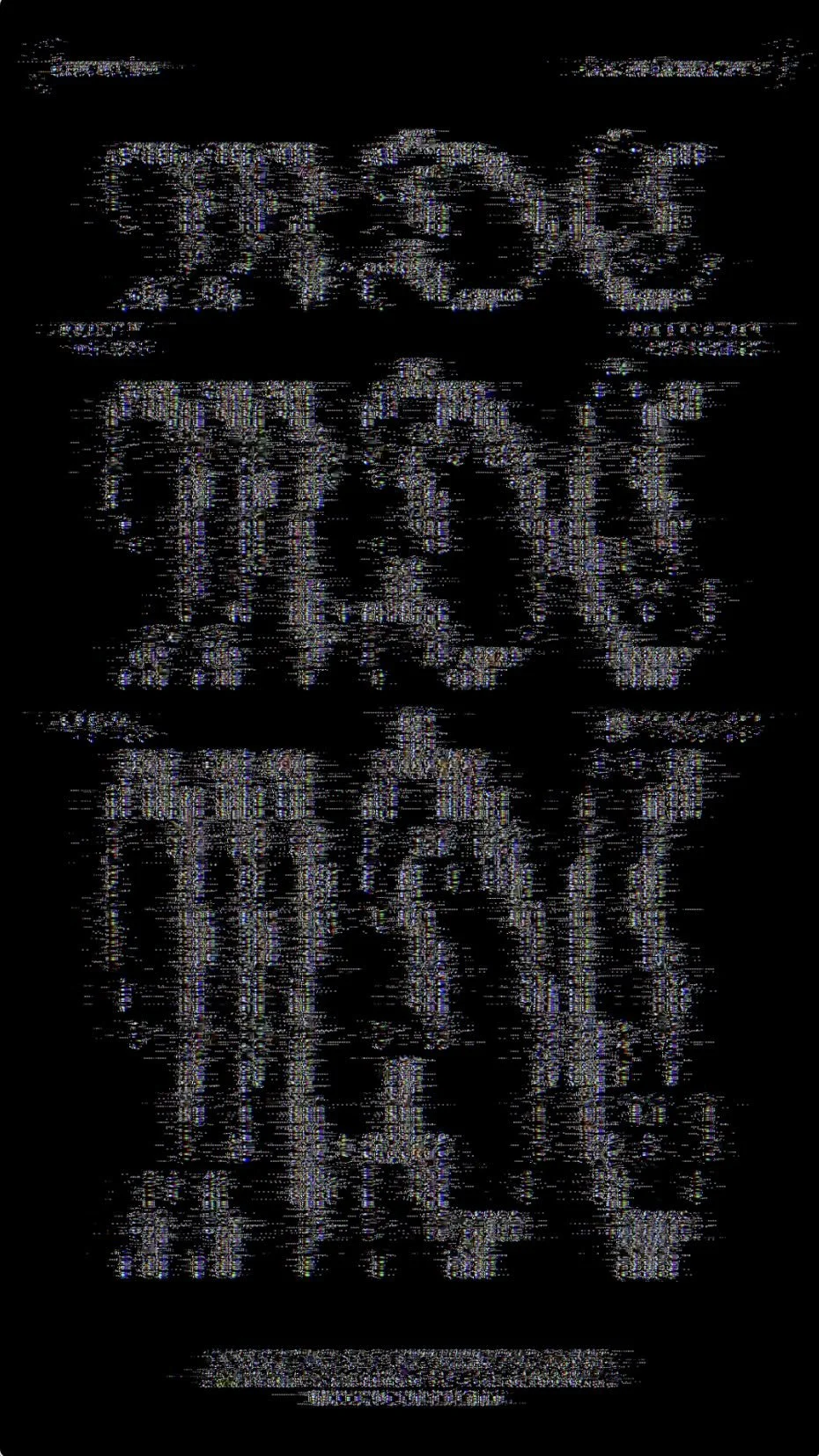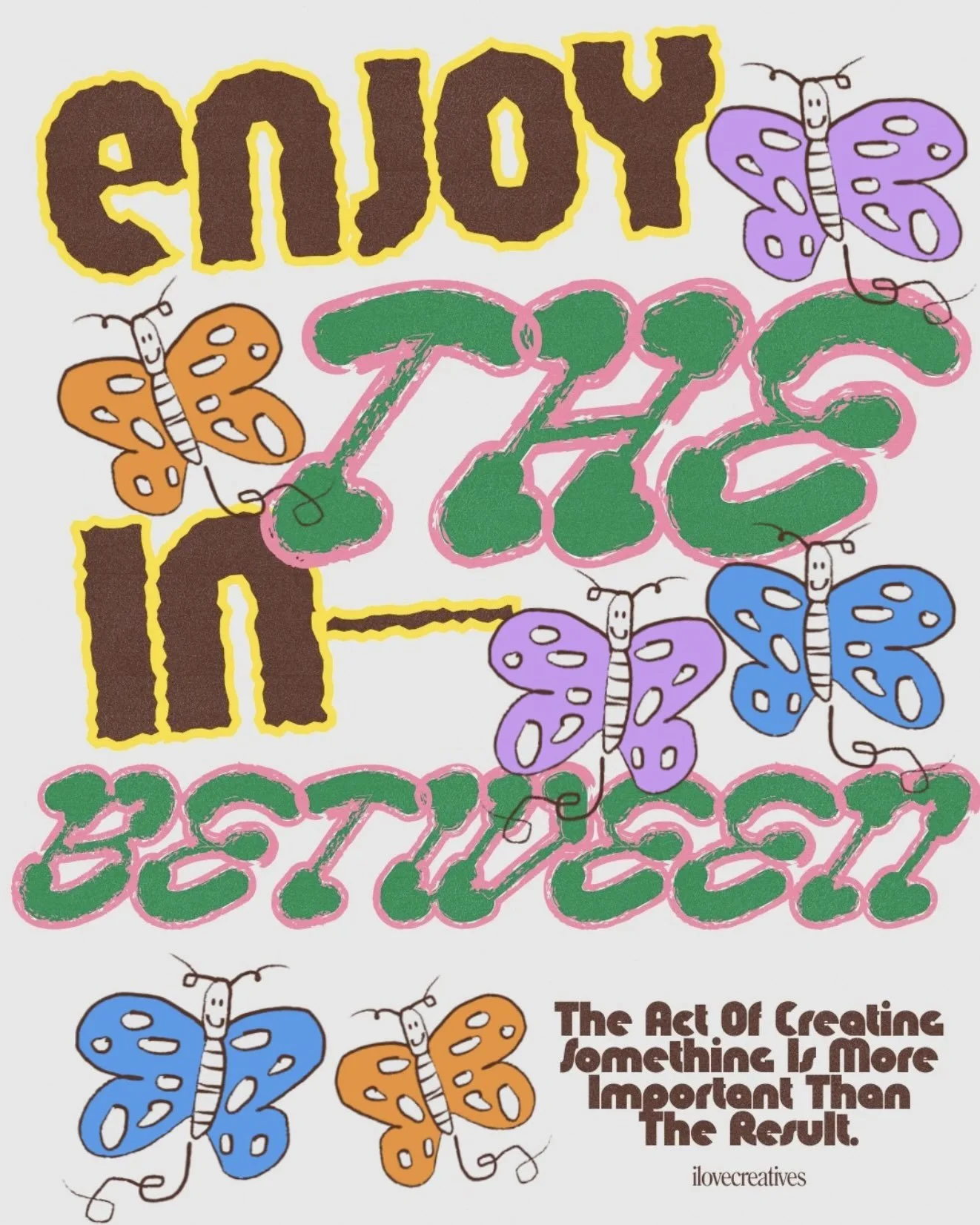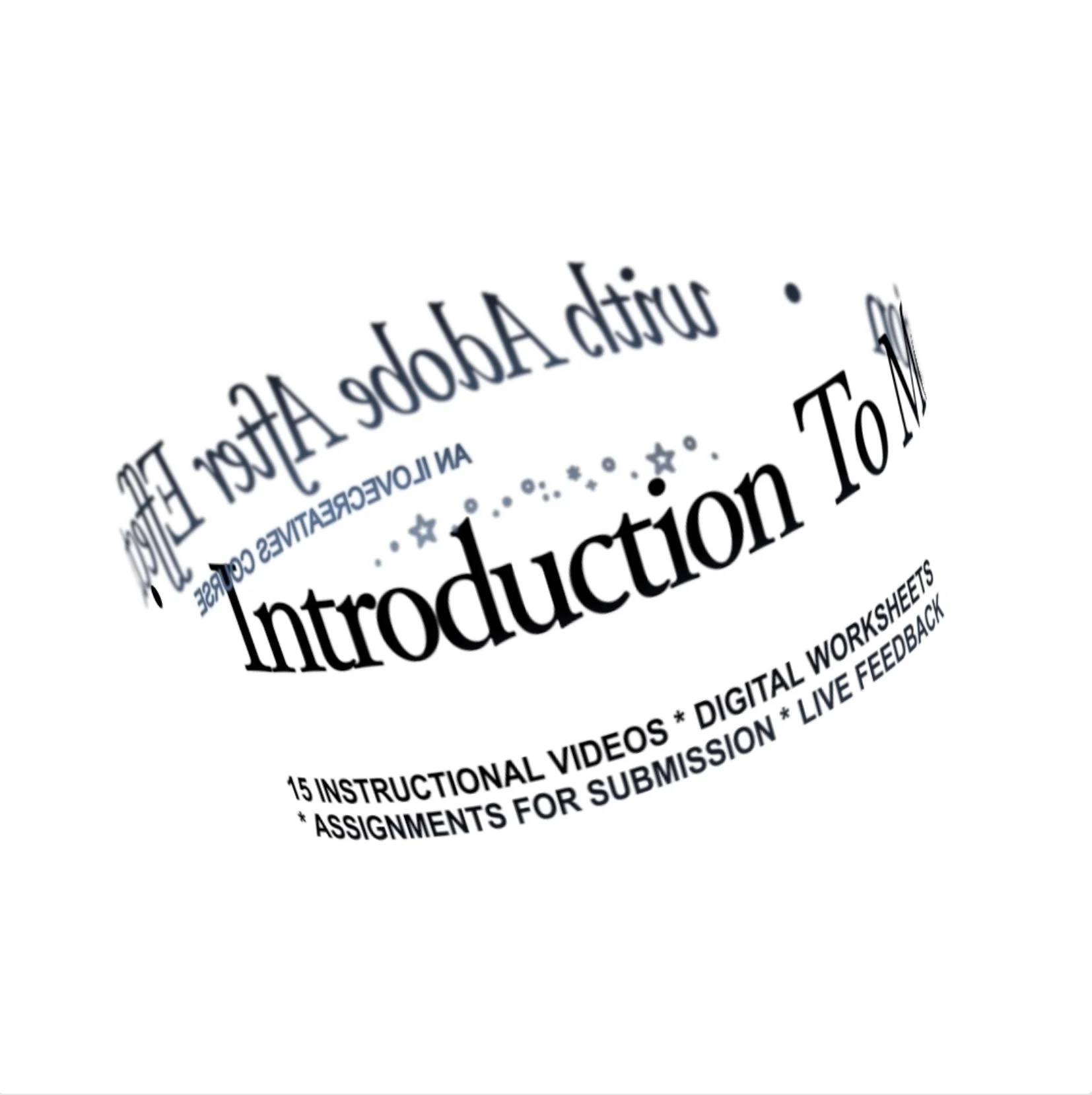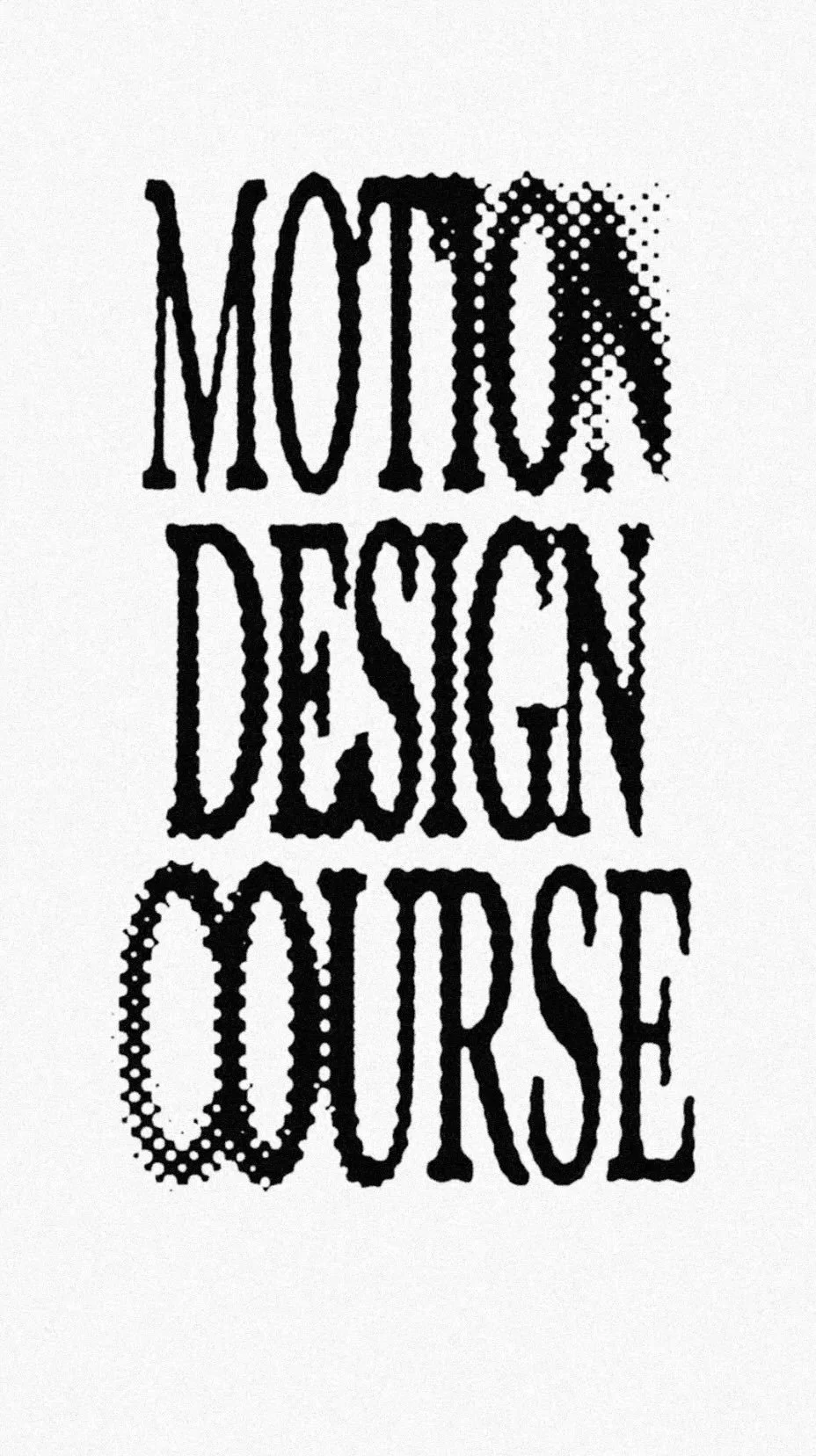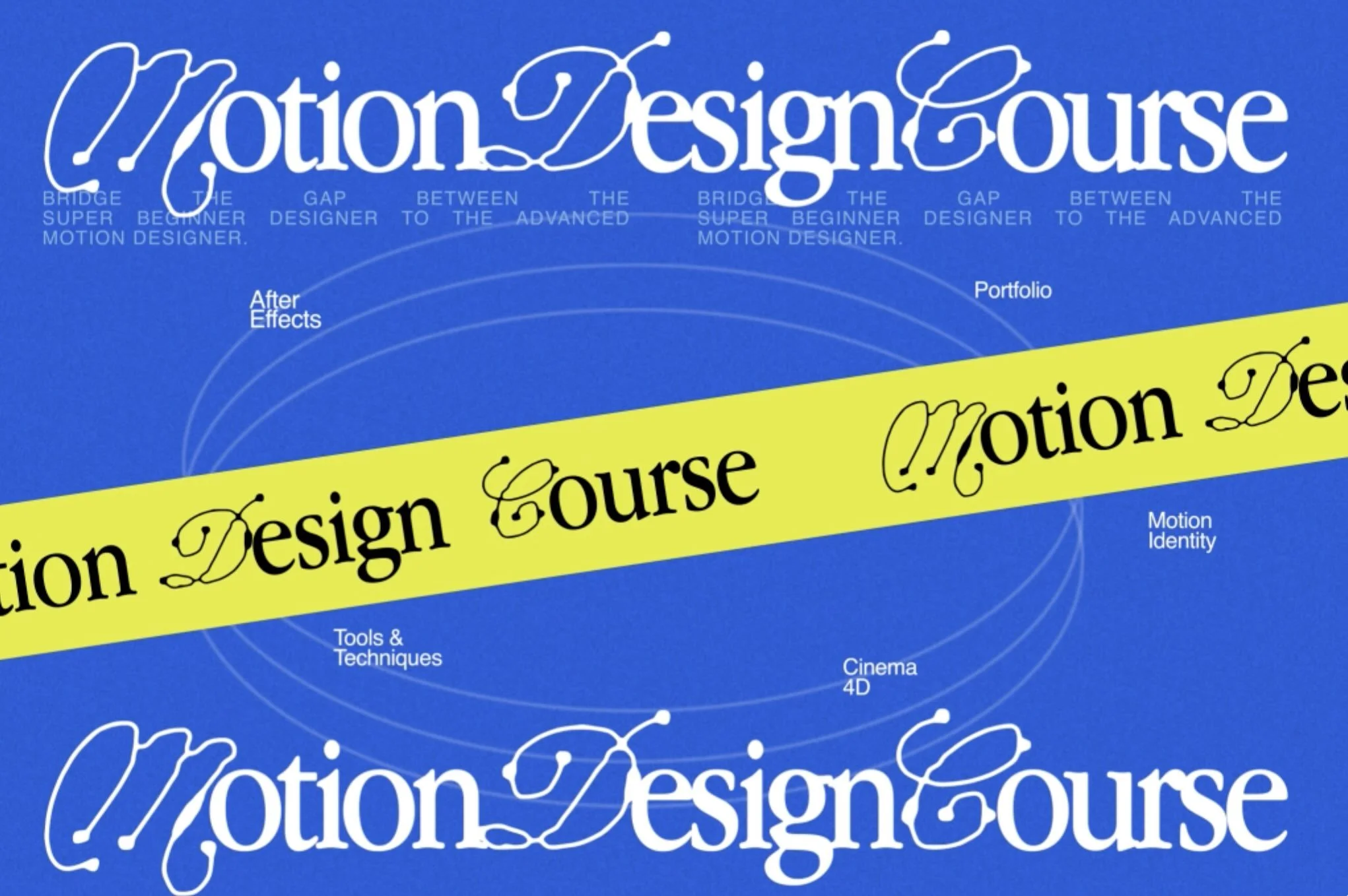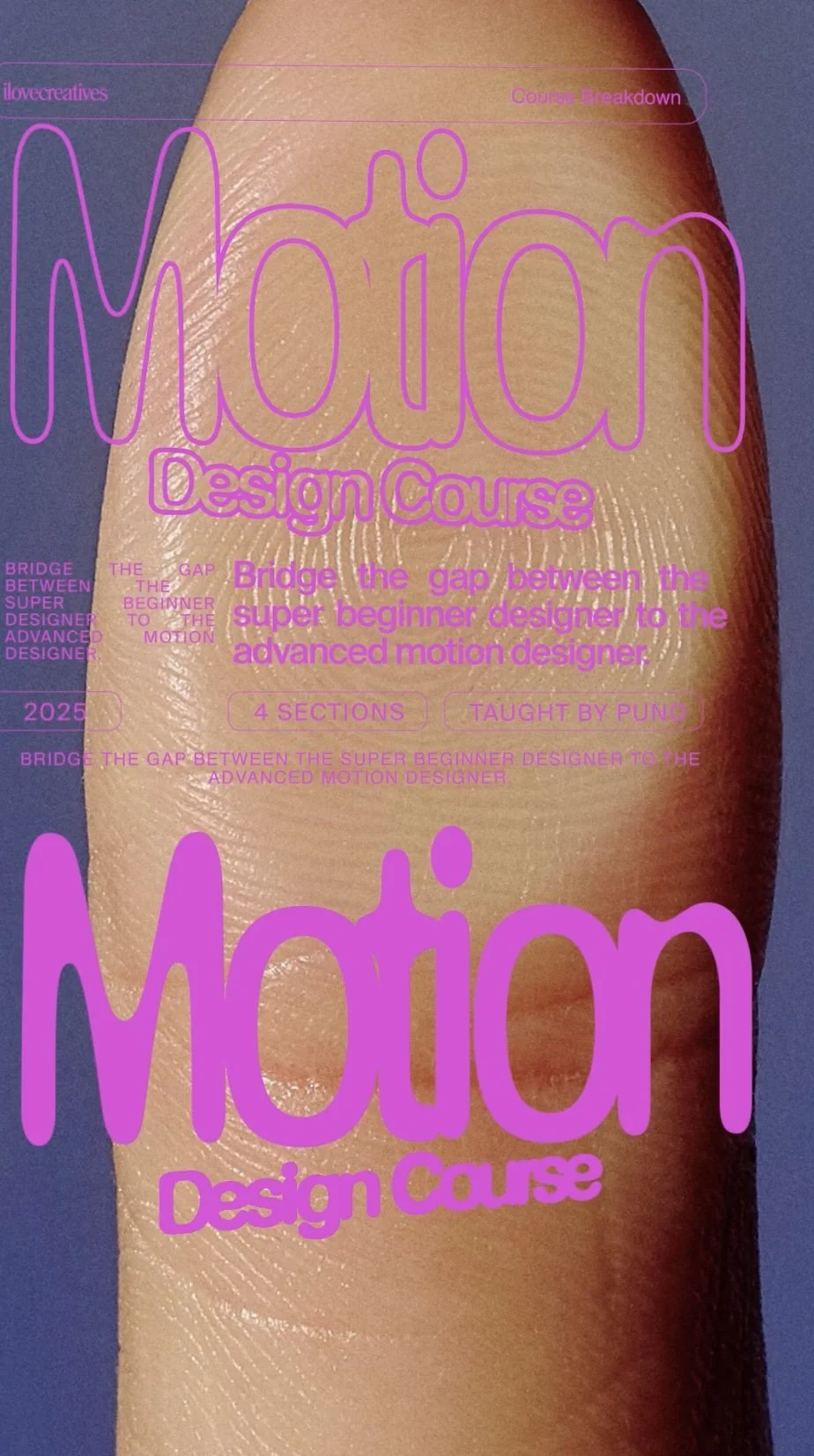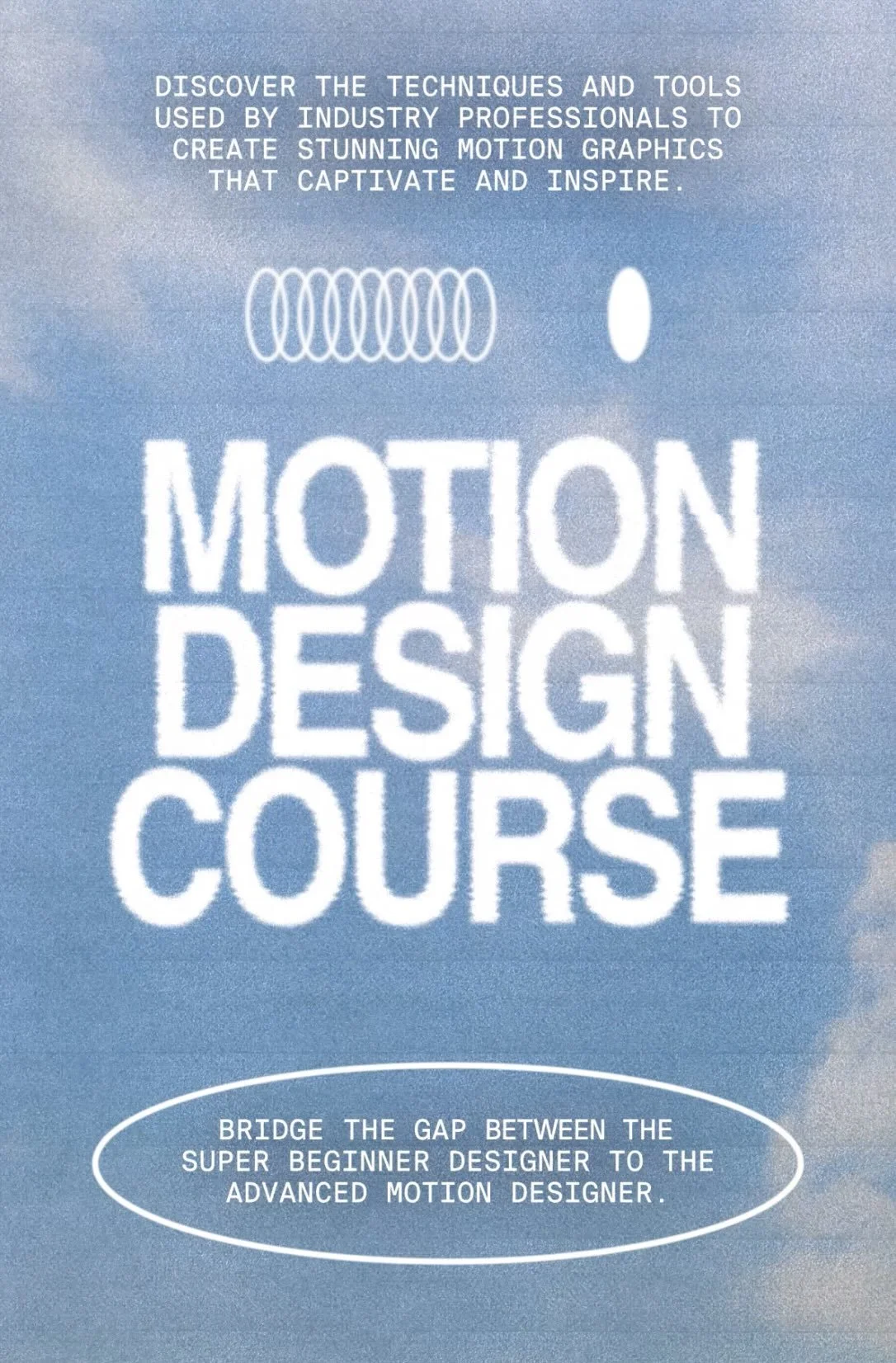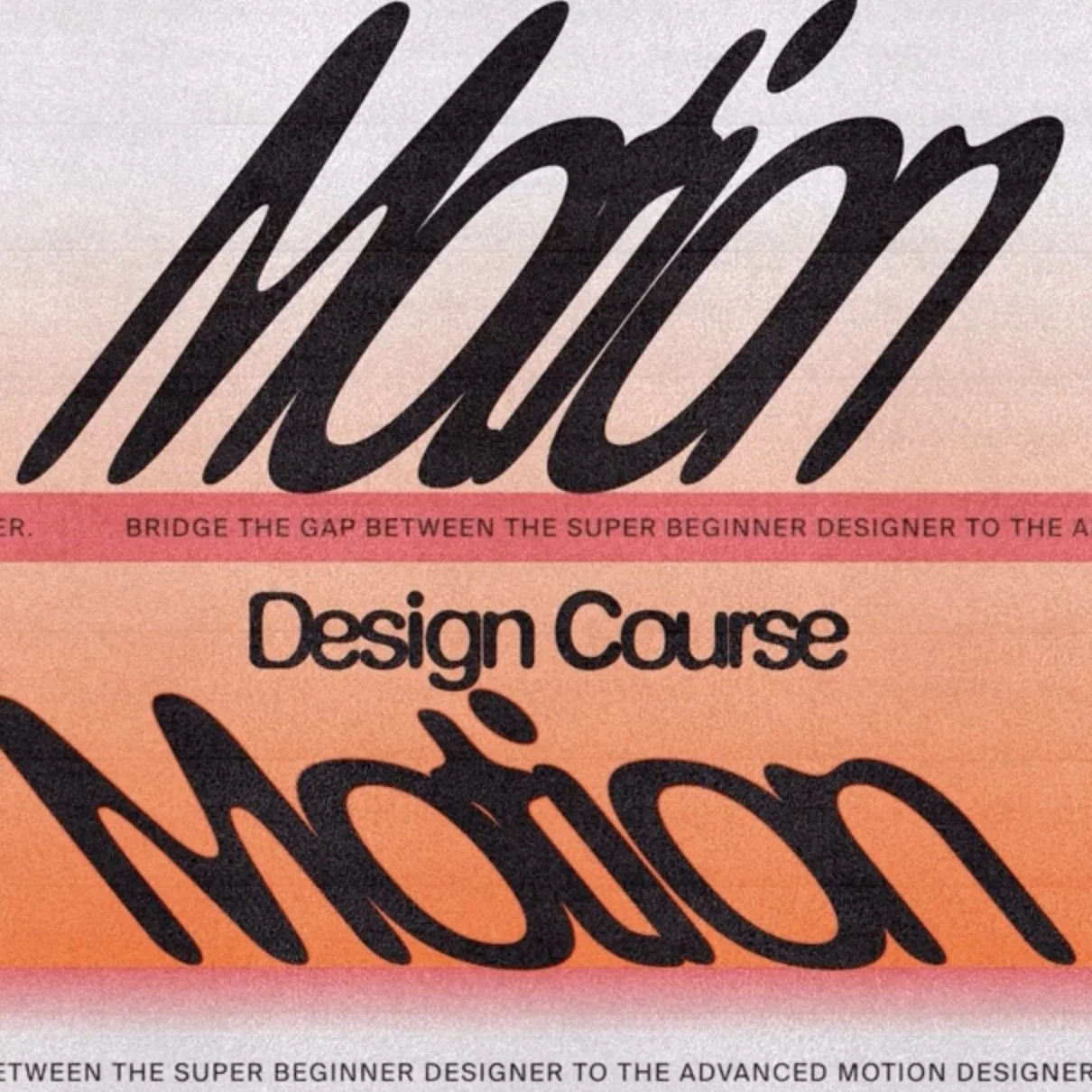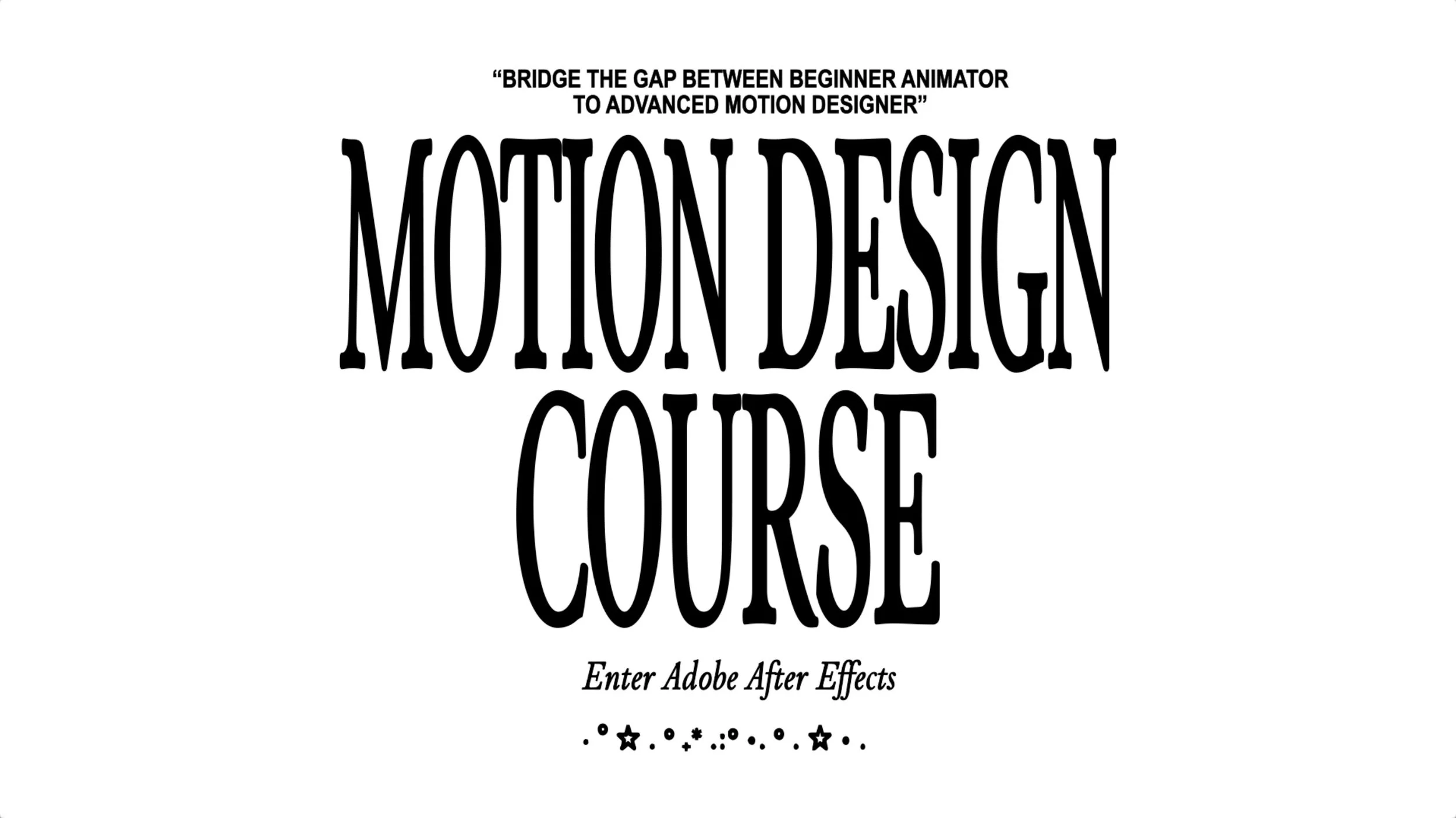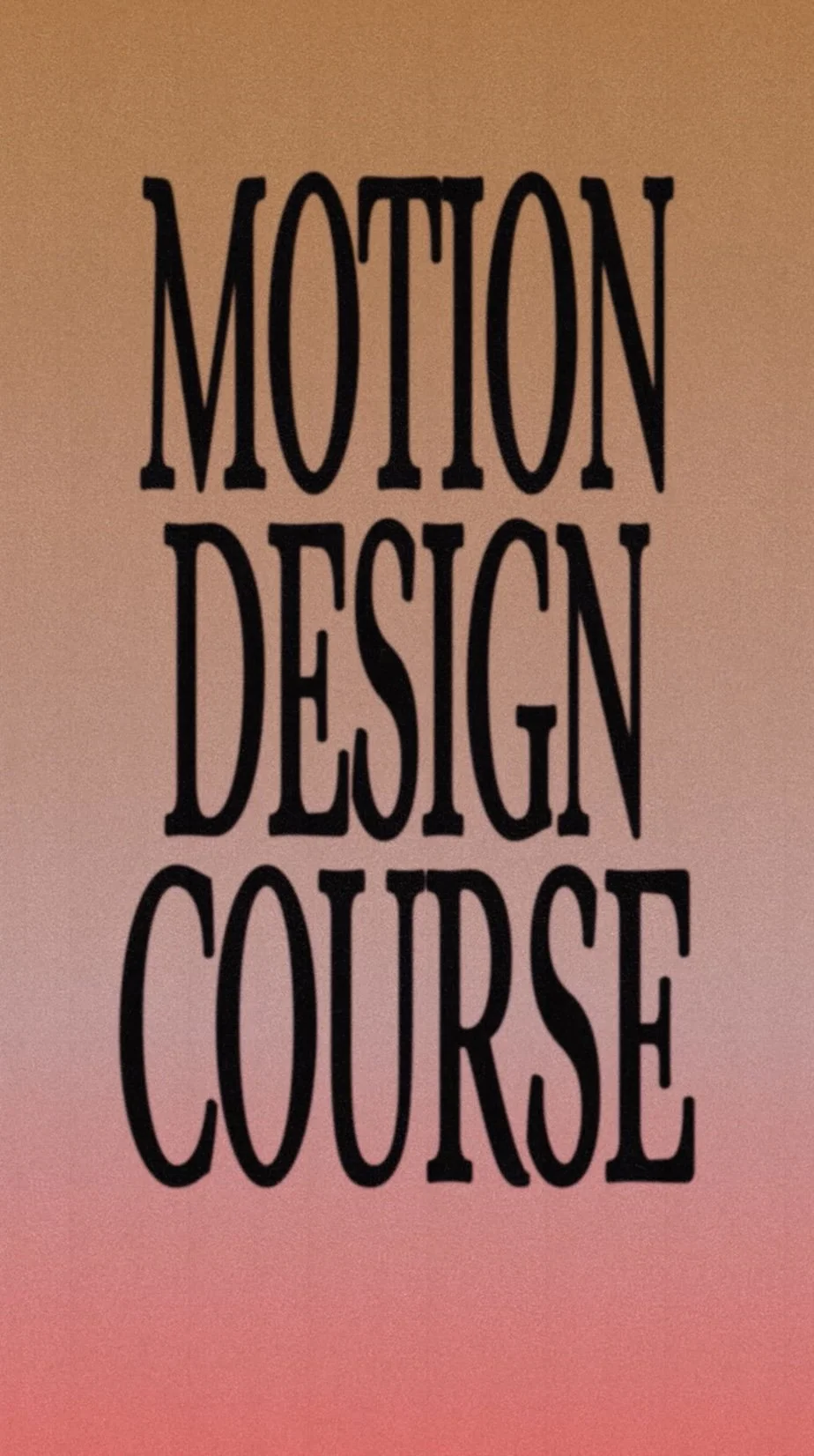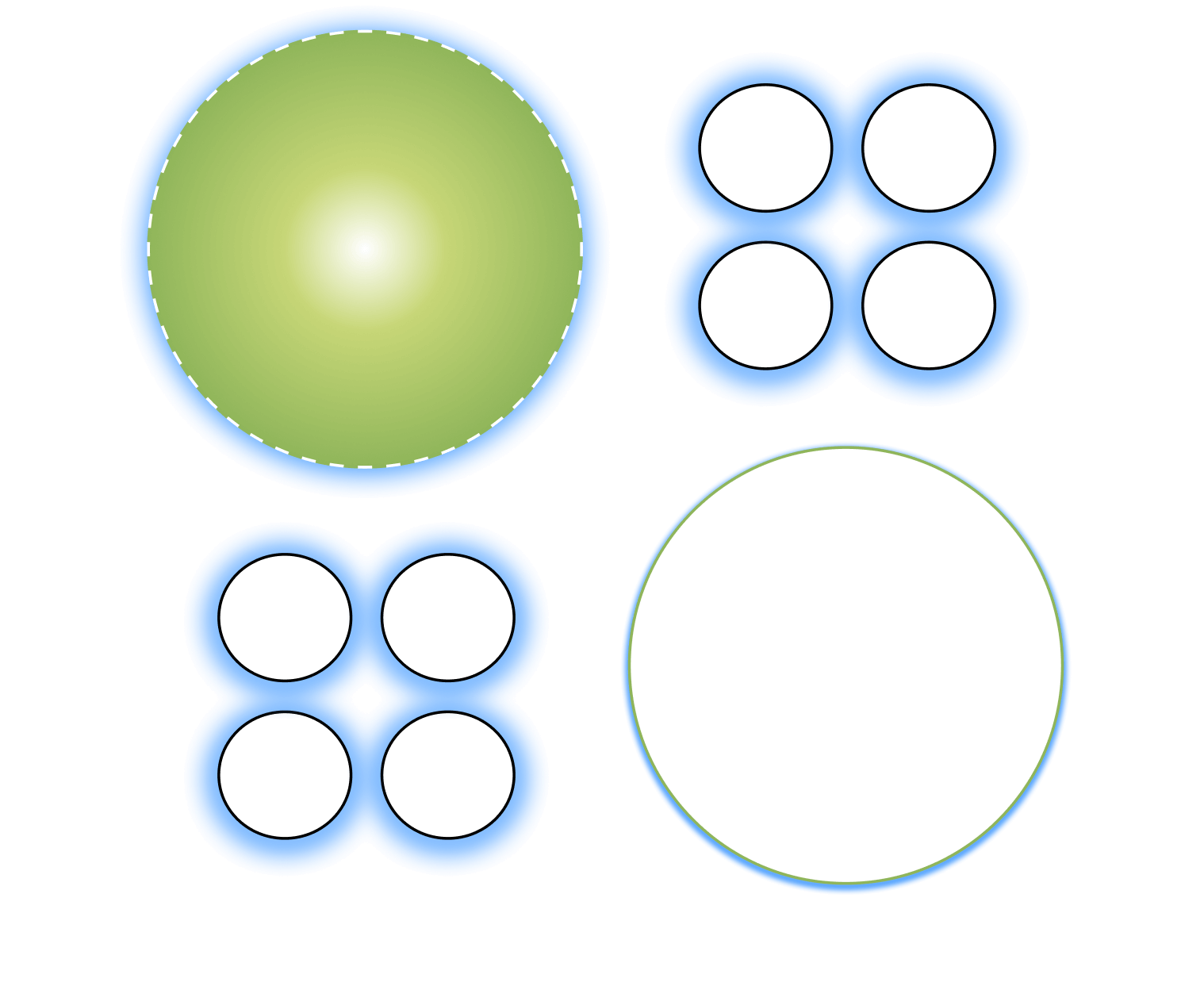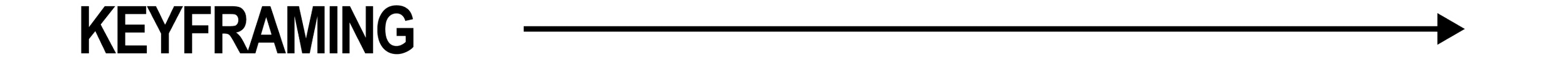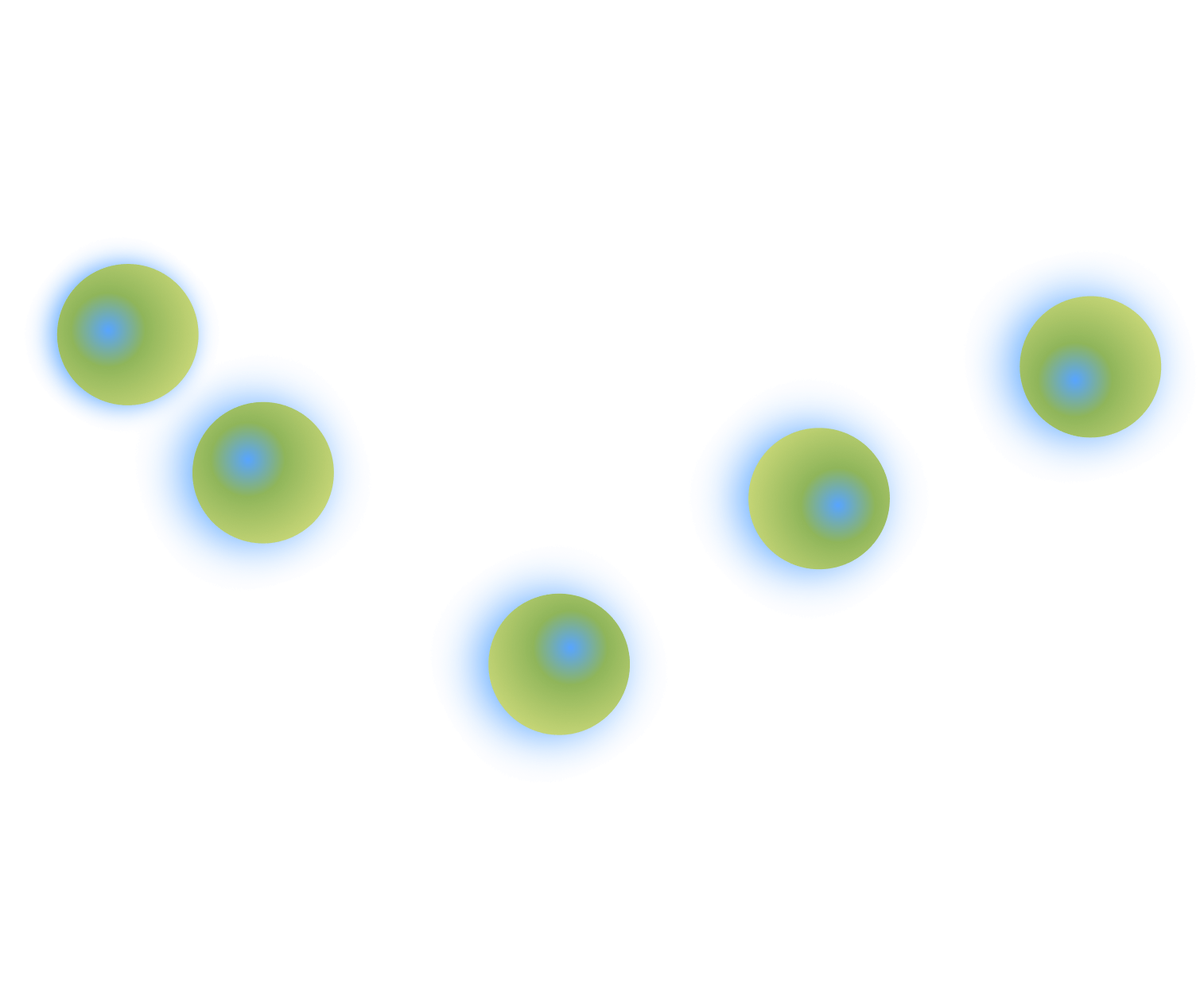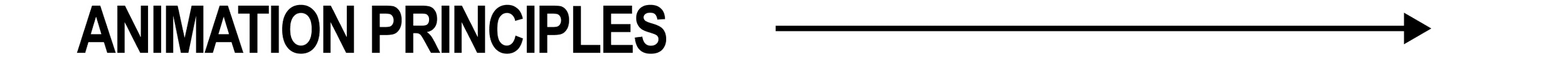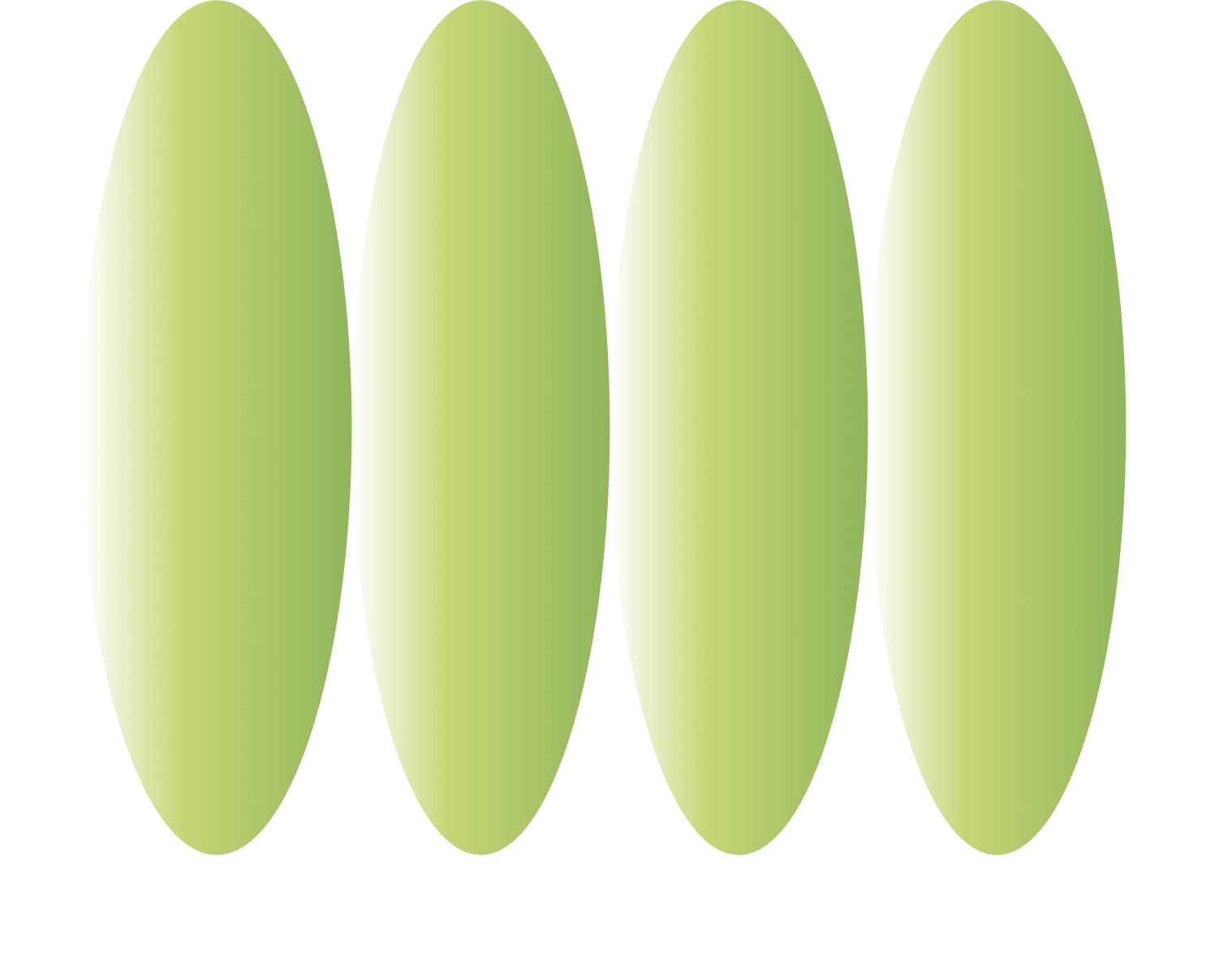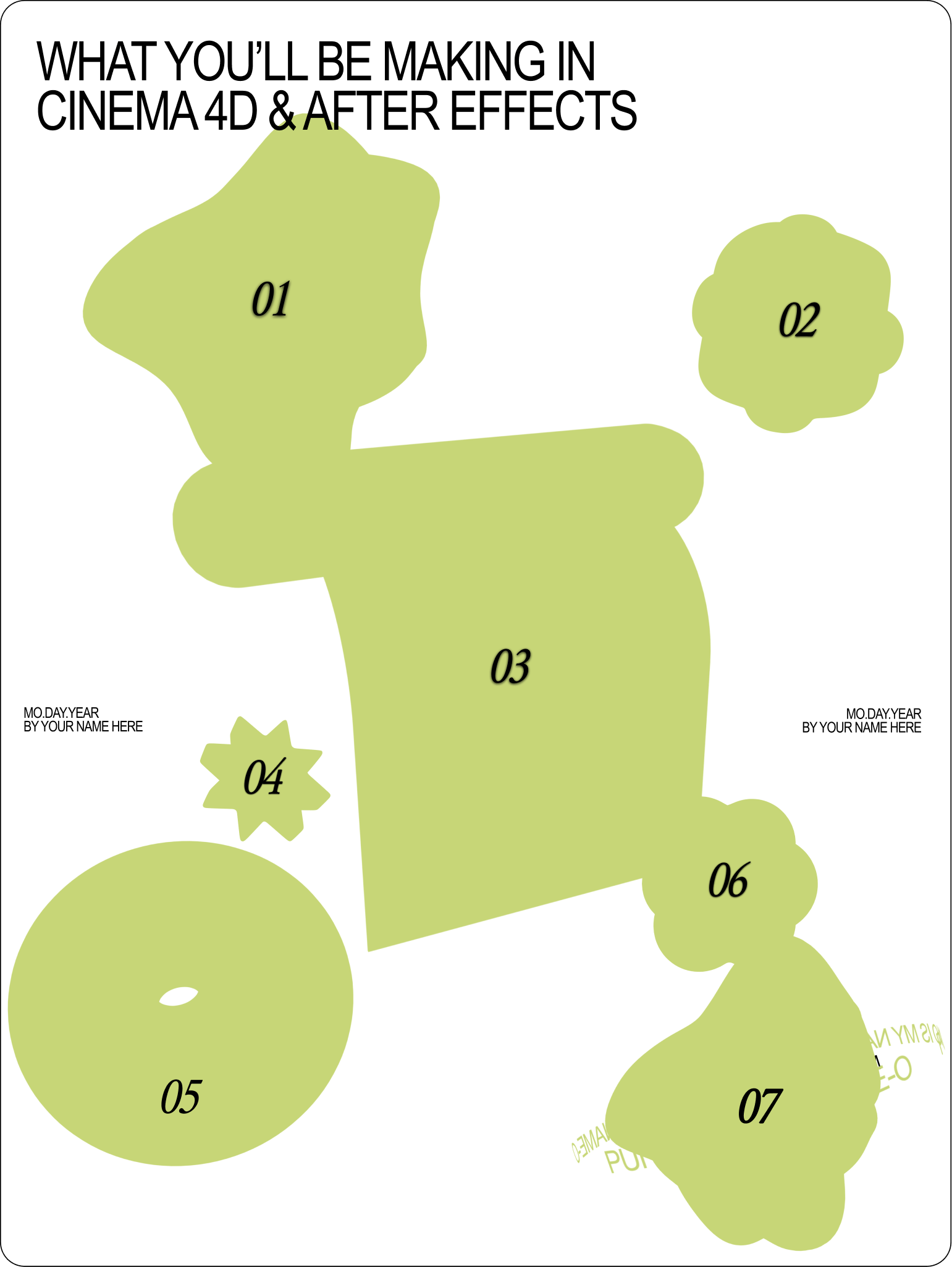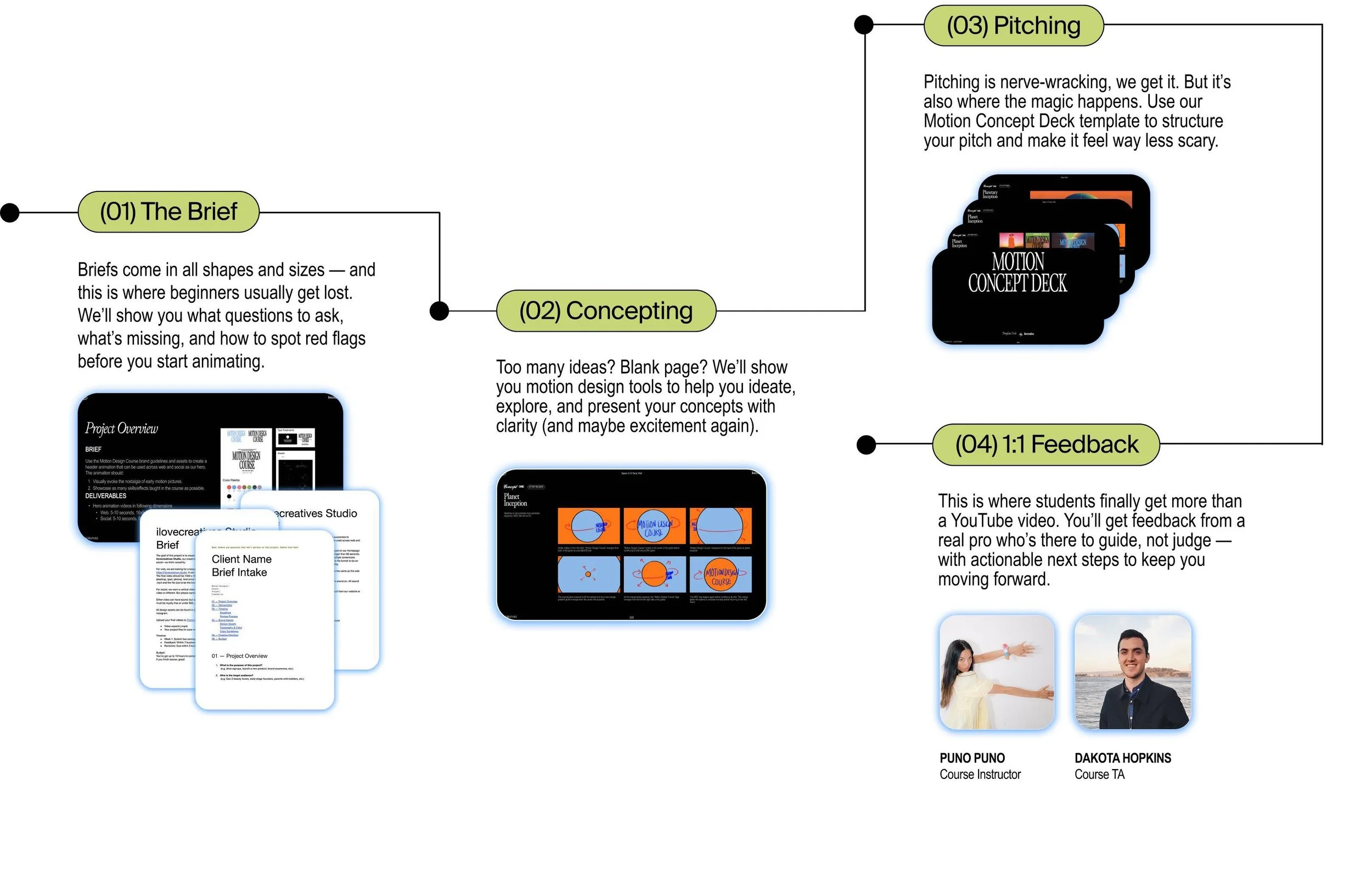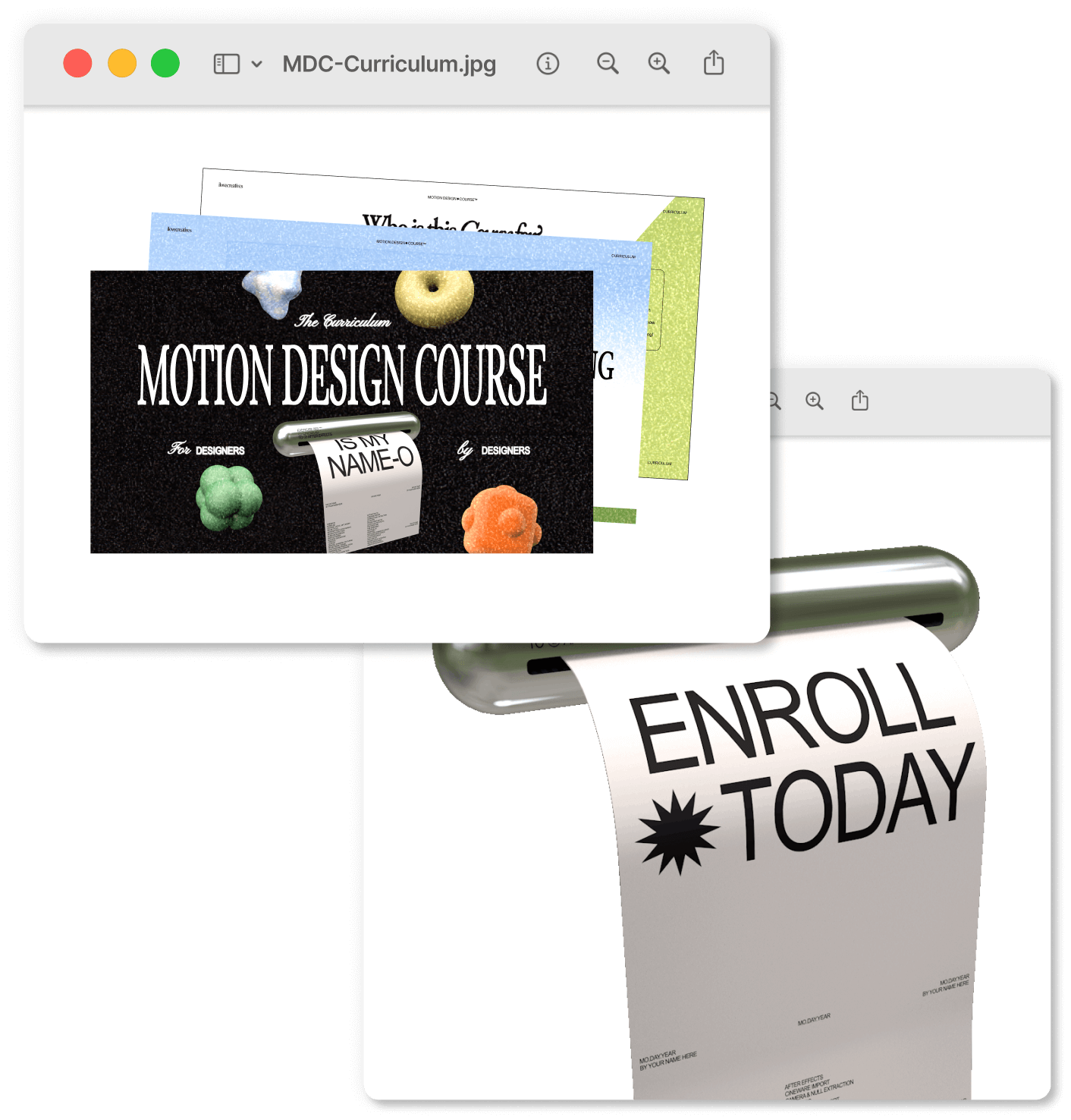Learn 2D & 3D Motion Design — without the overwhelm.
Other courses teach buttons. We teach the process, tools, and mindset to make work you’re proud of (and get paid for). We start with the basics in After Effects, then move into 3D in Cinema 4D.
Beginner-friendly, but job-ready.
Projects that make you say, “Holy sh*t, I made that!”
Real 1:1 feedback from motion pros.
What you’ll WALK AWAY WITH: 3 Motion Design Projects using must-know tools • The full Motion Design Pipeline—from brief to export • Freelance templates (spreadsheets, client docs, pitch decks) • Practical steps to land a job or client.
Got a question?
See our FAQs or email hello@ilovecreatives.com