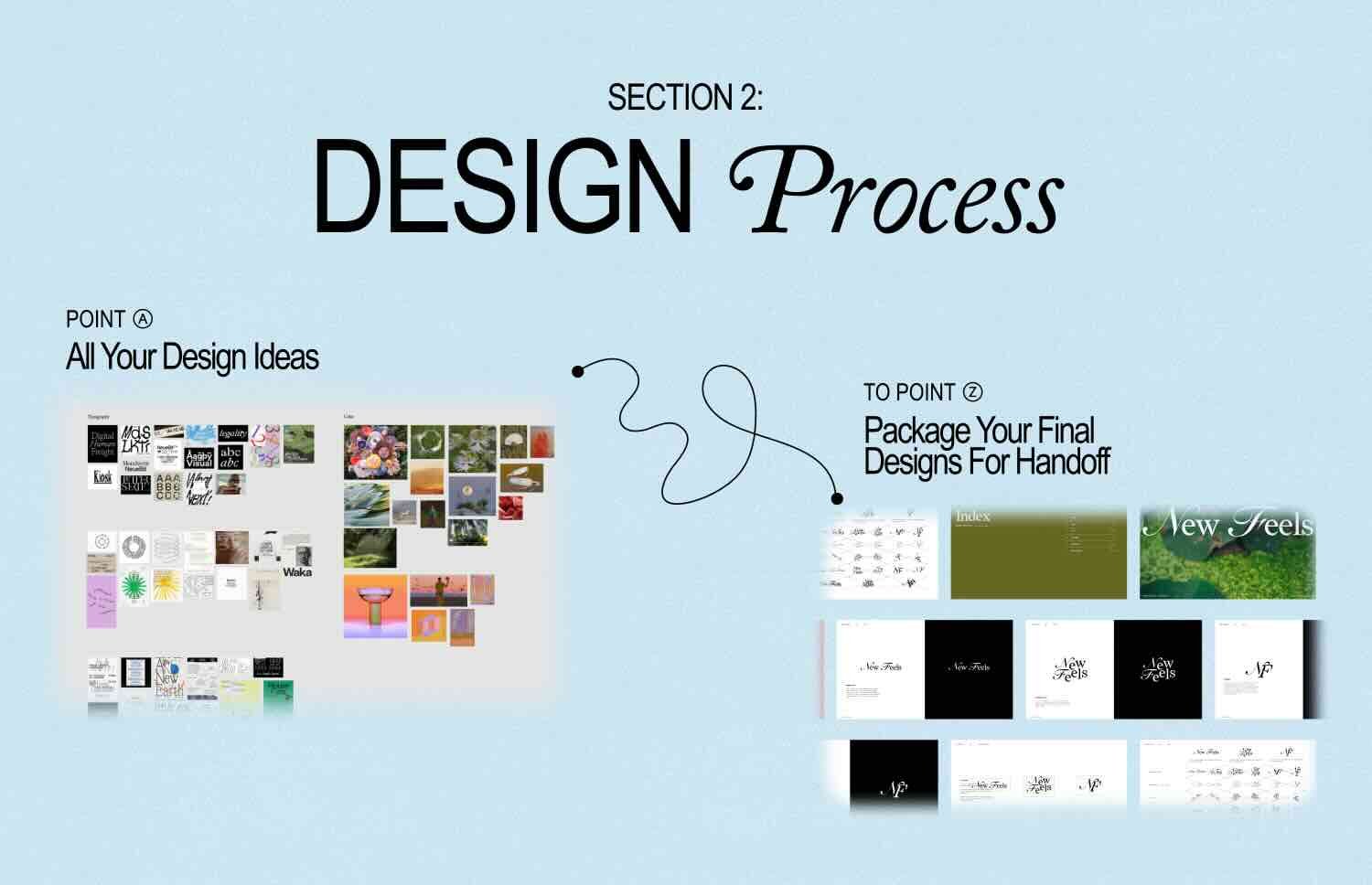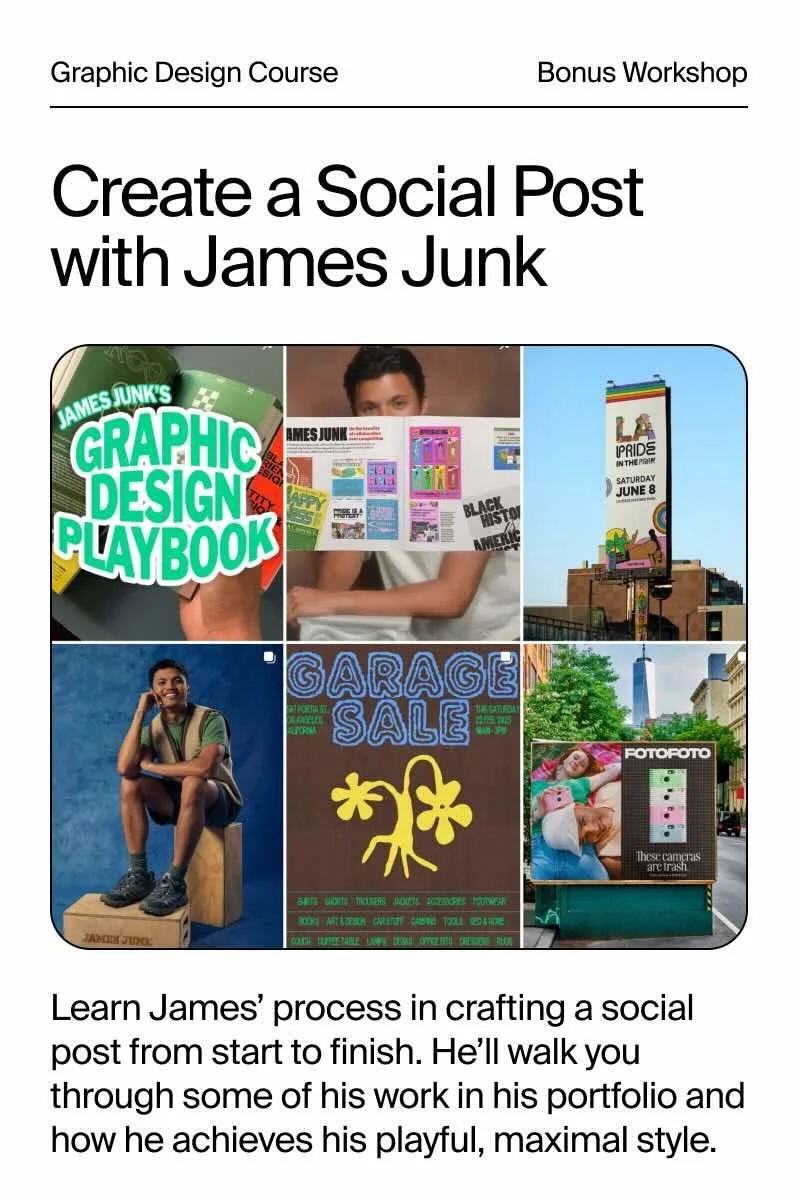Graphic Design Course: College Program Onboarding Guide
Course Workbook
Access your Graphic Design Course Workbook
Course Materials
Download the Graphic Design Course Materials folder
Graphic Design Course
Section 1: Design Tools
In this section, we learn the technical basics of the top three graphic design programs: Figma, Photoshop, and Illustrator. Through design exercises and drills, you’ll learn the tools of each program, and the reasons why you should use one program versus the other, based on desired deliverables. Upon completion of this section, you’ll have a range of deliverables, and a strong foundation of how to use (and further experiment) in each program.
Level 1:
Figma
What you’ll learn:
Web Design basics
Designing social posts for Instagram
Create library of assets, colors, and type settings
At ilovecreatives Studio, we do 80% of our creative work in Figma. It’s collaborative, flexible, and intuitive. Realistically, most graphic design work these days leans digital, so Figma is a must for designers who need to create digital assets, with a team, fast. You’ll learn the technical basics of the program through a web design exercise, and a social design exercise.
Assignment:
Design 3 more social posts (in both story + feed format - 6 assets total).
Submission:
Submit prototype presentation link in gdc・1-design-tools channel on Discord.
Level 2:
Illustrator
What you’ll learn:
Flexible typography techniques
Create a Custom Logo
Tracing techniques
Create an illustration through tracing with pen tool
Shape techniques
Create an illustration with shapes
Create a pattern
Gradient techniques
Exporting
Illustrator is our friendly, yet powerful go-to program for logos, illustrations, and all things vector. You’ll learn the basic tools needed to create shapes, transform typography, create patterns, and bring inspiration from the real world into our design process.
Assignment:
Create a custom logo using inspiration from outside.
Submission:
Submit exported .png in gdc・1-design-tools channel on Discord.
Level 3:
Photoshop
What you’ll learn:
Setting up a file
Removing backgrounds and subjects
Using type, shapes, images and masks to create a collage
Layer styles and effects
Using smart objects to create mockups
Exporting
Buckle up! Photoshop is a beast, but we’ve broken down the most practical uses for the program. From selection techniques to using smart objects, you’ll get a comprehensive overview of how to manipulate images and graphics in Photoshop. Most importantly, this level will teach you how to be curious about it’s features - as there is SO much to experiment with and explore.
Assignment:
Create a mockup using smart objects.
Submission:
Submit exported .png in gdc・1-design-tools channel on Discord.
Graphic Design Course
Section 2: Design Process
Time to get CREATIVE! We’ve dialed in our techniques, so now it’s time to walk through our design process. From strategy, research, ideating, explorations and final brand guidelines, you’ll work alongside Puno as you learn the entire process of creating a robust brand design system. Though we focus on creating a brand identity, this design process can be applied to any project of any scale.
Level 1: Strategy
What you’ll learn:
Identifying your dream client (and why)
Be curious / Ask Questions
Get a branding questionnaire to give clients to fill out (student will fill this out?)
How to create a Brand Audit based on the questionnaire
Understand what makes a brand unique
Learn presentation deck technical skills in Figma (i.e. structure, pg number, etc)
Learn how to present to client
Learn how to guide client in giving good feedback
A deep dive into how we start thinking about visual design. Our strategy process breaks down how to synthesize a design brief or request, and dissect meaning. This sets up the foundation for any design project. It allows you to get inside the mind of a client, a brand, the product, its target audience, and how to set yourself up for a successful visual brand identity.
Assignment:
Create a brand audit deck in Figma for your dream client.
Submission:
Submit in gdc・2-design-process channel on Discord.
Level 2: Research + Moodboards
What you’ll learn:
Where to find inspiration online
Turn on the analytical side of your brain that’s aware of design around you
Create succinct visual directions for brand concepts
Let’s find inspiration that’ll provide a jumping point for us to dive into design. Creating moodboards communicates a few solid directions of how the brand identity can manifest through references of logo, color, typography, graphic elements, and photography. This creates further synchronicity with your client so that they can understand why your future design solutions are strong choices. It helps them get excited + feel a part of the process. It also raises more opportunities for feedback so that you can better understand what they like/don’t like.
Assignment:
Create a moodboard presentation with 3 succinct directions in Figma.
Submission:
Submit in gdc・2-design-process channel on Discord.
Level 3: Initial Explorations
What you’ll learn:
How to explore typography
How to explore colors
How to explore logo design
Distill your research into actionable design explorations. How to iterate, explore, and create logo concepts, color palettes, and typography combinations. This exercise requires volume, patience, and following your creative intuition.
Assignment:
Design Explorations, create:
5-10 Type Tests
15 Logo Concepts
10 Typography Combinations
10 Color Palettes
Submission:
Submit in gdc・2-design-process channel on Discord.
Level 4: Initial Concepts
What you’ll learn:
Persistence - How to keep exploring and iterating even when you feel stuck
Create preliminary mockups for social, web, and packaging
Create 2 distinct visual directions
Create a brand presentation
Creative copywriting - write descriptions that help communicate your thought process
Presenting to a client
Sort through your ideations to bring together design concepts. Learn how all the components can start to work together. Start translating initial concepts into preliminary mockups to explore visual graphic styles.
Assignment:
Share a prototype link to your Brand Audit, Moodboard, Brand Concept deck and a link to your screen recording walkthrough.
Submission:
Submit in gdc・2-design-process channel on Discord.
Level 5: Refining Concepts
What you’ll learn:
How to review design feedback
Aggregate into clear actionable steps
Edit your designs
Create a revised brand concept presentation
You will receive feedback on your first design presentation (yay!). Now it’s time to distill that feedback and create 1 revised direction that addresses those concerns
Assignment:
Share a prototype link to your Final Concept deck
Submission:
Submit in gdc・2-design-process channel on Discord.
Level 6: Finalizing Brand Guidelines
What you’ll learn:
Best practices for creating Brand Guidelines
How to export assets like logos, graphics, etc
How to export the Brand Guidelines deck as a PDF from Figma
This is the last stage of the design process, where all of your hard work pays off. You’ll learn how to take your final brand concept and create brand guidelines that will set the brand up for success. This level breaks down all the elements of handing off your design system to the world.
Assignment:
Create Brand Guidelines for your dream client
Submission:
Submit in gdc・2-design-process channel on Discord.
Graphic Design Course
Section 3: Portfolio
This section is all about you! With your *new* technical and creative knowledge, it’s time to apply those principles to projects of your own. Together, these projects will form your graphic design portfolio. Your portfolio will be a representation of the work you want to attract as a graphic designer.
Level 1: Time to Create
You'll leave this level with at least 3 complete design projects. Feel free to submit to Discord channel for community feedback as you go!
What you’ll learn:
Finding your style
Creating work that reflects your taste, values, and the work you want to do in the future
Gaining experience in designing for different types of “client”
Practicing speed and finessing design skills
This time is yours. We provide prompts to get you started on your own design process journey. Through this level, you will create 2 more design projects that can be based on our prompts, or completely made up on your own. You have ultimate freedom and flexibility to create design work that inspires you.
Assignment:
Create 2 mini projects based on our prompts
Submission:
Submit in gdc・3-portfolio channel on Discord.
Level 2: Your Portfolio
Create a portfolio website to showcase all of your design work. Submit your portfolio URL for review.
What you’ll learn:
Portfolio breakdown & best practices
Manifesto/Bio
Project Tips
Portfolio Examples
Now that you have some exciting work to share, it’s time to give it a home. Today, most designers display their work on a website, or on social media. We focus on creating a graphic design portfolio in the form of a website. We walk through best practices of creating your portfolio online.
Assignment:
Create your portfolio website
Submission:
Submit in gdc・3-portfolio channel on Discord.
Graphic Design Course
Section 4: Business
Everything you need to know to help your graphic design career flourish.
Level 1: Business Phases
What you’ll learn:
Designer Phases
When to hire help
So you want to be paid as a graphic designer? We’re breaking down the business phases of a graphic designer from a beginner to an agency.
Assignment:
Worksheet
Submission:
Submit screenshot of worksheet in gdc・4-business channel on Discord.
Level 2: Setting Up Your Business
What you’ll learn:
Going Full-Time
Target Annual Revenue
Runway & Availability
In this section we will cover how to set up your business for success. Including how to set revenue goals, and communicate your availability.
Assignments:
Worksheets
Submission:
Submit screenshot of worksheets in gdc・4-business channel on Discord.
Level 3: Sales
What you’ll learn:
Pricing Types
Project Estimates & Proposals
Contracts
We’ll get into the nitty gritty of selling your services. Including how to set your pricing, how to send estimates and proposals, and drafting contracts.
Assignments:
Worksheets
Submission:
Submit screenshot of worksheets in gdc・4-business channel on Discord.
Level 4: Project Management
What you’ll learn:
Notion Templates
Client Communication
In this section, you’ll learn our project management workflows for smooth sailing projects and happy clients.
Assignments:
Worksheets
Submission:
Submit screenshot of worksheets in gdc・4-business channel on Discord.
Level 5: Marketing
What you’ll learn:
Strategy
How to find clients
Digital Proof
Cold Outreach
In this section, you’ll learn how to market yourself as a designer or studio. This includes how to showcase your work, and how to reach out to potential clients (even if you’ve never met).
Assignments:
Worksheets
Submission:
Submit screenshot of worksheets in gdc・4-business channel on Discord.
ilovecreatives
Graphic Design ✹Course™
Resources
Tools, inspiration, templates and 🍪 rewards for your graphic design journey.
Graphic Design Course: College Program Syllabus
Orientation
June 30, Monday 3-4 PM PT:
Get an overview of the course, curriculum, syllabus, and meet your fellow students!
Join us in Google Meet
Week 1: June 30 - July 4
Section 1 Level 1 — Learning Figma
June 30, Monday — Orientation
July 4, Friday — Level 1 (Figma) Assignment due
Week 2: July 7 - 11
Section 1 Level 2 — Learning Adobe Illustrator
July 7, Monday — Live Work Sesh
July 11, Friday — Level 2 (Illustrator) Assignment due
Week 3: July 14 - 18
Section 1 Level 3 — Learning Adobe Photoshop
July 14, Monday — Live Work Sesh
July 18, Friday — Level 3 (Photoshop) Assignment due
Week 4: July 21 - 25
Section 2 — Intro to Brand Identity
July 21, Monday — Live Work Sesh
July 25, Friday — Initial Concepts (Project #1) due
Week 5: July 28 - August 1
Section 2 — Brand Concepts to Guidelines
July 28, Monday — Live Work Sesh
August 1, Friday — Brand Guidelines due
Week 6: August 4 - 8
Section 3 — Portfolio Projects
August 4, Monday — Live Work Sesh
August 8, Friday — Portfolio Project #2 & #3 due
Week 7: August 11 - 15
Section 3 — Portfolio Site
August 11, Monday — Live Work Sesh
August 15, Friday — Portfolio due
Week 8: August 18 - 22
Section 4 — Design Career
August 18, Monday — Live Work Sesh
Portfolio Revisions
Watch all Section 4
Live Portfolio Review with Keva
Upcoming & Past
Workshops and Events
ℭommunity ℰvents
Community & Course
Events ✦Calendar↘
Heads up, this is a calendar of ALL events at ilovecreatives, so look for GDC (Graphic Design Course): Info Session and Office Hours with Sarah & Mindy. If you would like to add this Calendar to yours, click here. You can also RSVP in Discord Events.
✦ Info Sessions
Get to know your classmates and learn more about the course and how to finish, Discord, and the community events!
✦ Office Hours with Sarah and Mindy
(Wednesdays @ 2:30pm PT on Discord)
If you’ve had questions about the curriculum, Sarah and Mindy will be online to answer at this time.
✦ Super Productive Time
A digital co-working session with awesome creatives!
✹ Add this calendar to yours, click +Google Calendar ↖