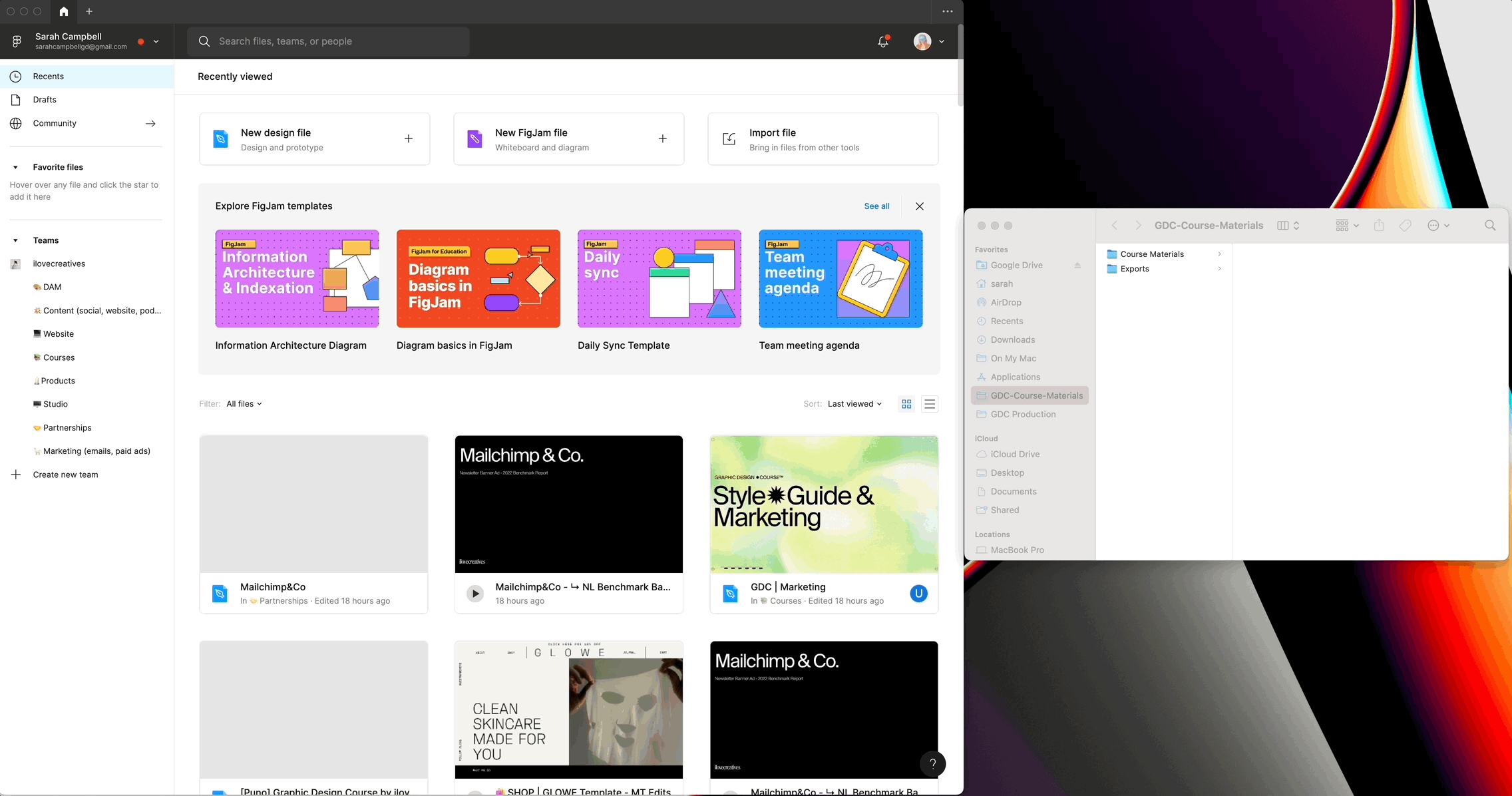Course Materials ✹Folder
Download the course materials folder as a (.zip) to your computer before starting the course. Once downloaded, double click the .zip file to open it.
Included in the folder
Section 1: Image Assets for Illustrator & Photoshop lessons
Private Figma file (.fig) for Section 2 & 4
Drag in the .fig file from the Course Materials folder into Figma to import it.
An exports folder for you to organize your exported assets