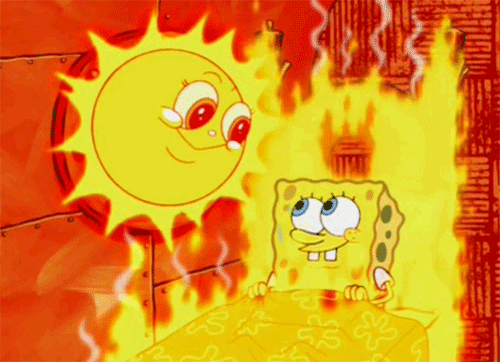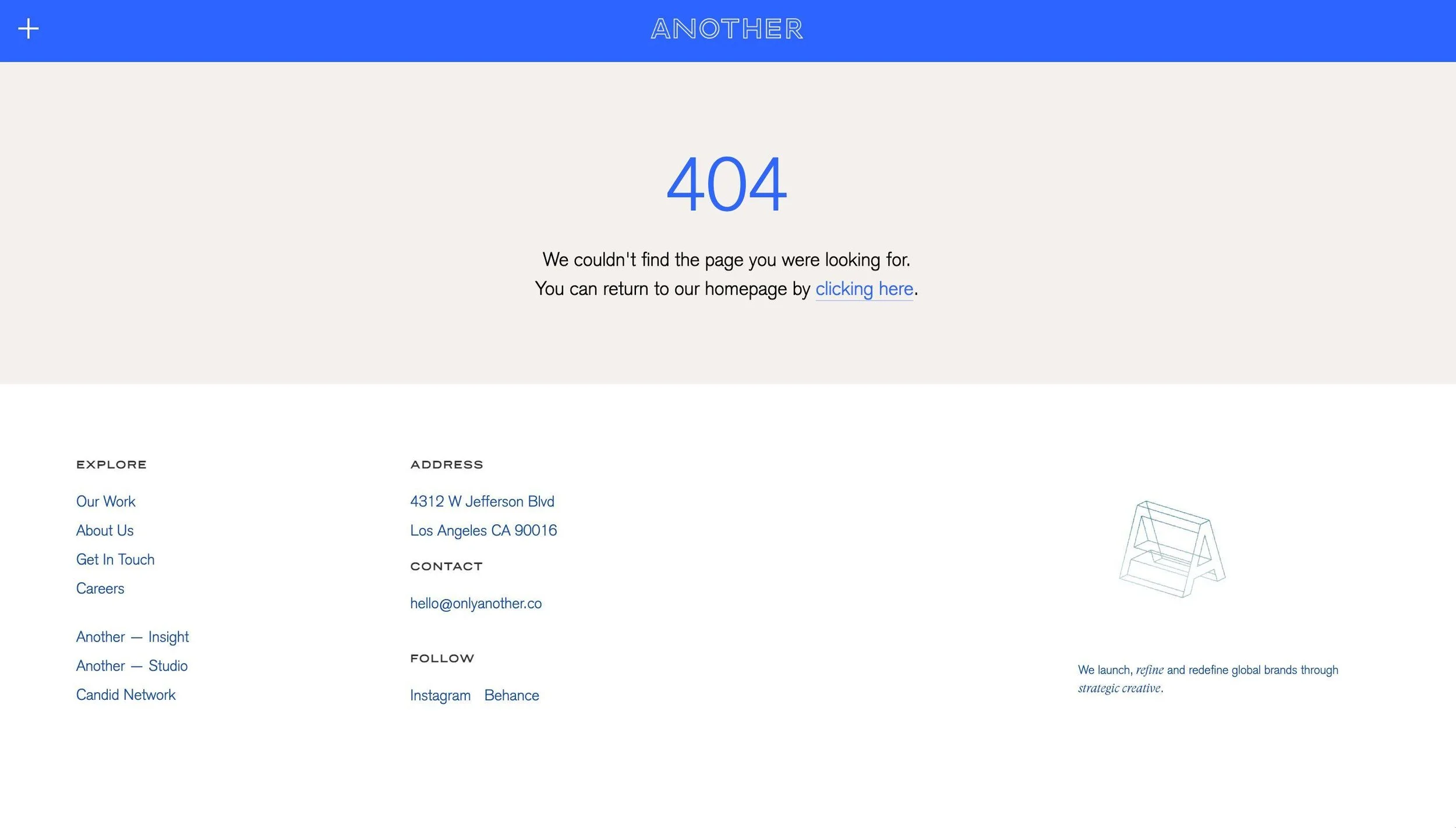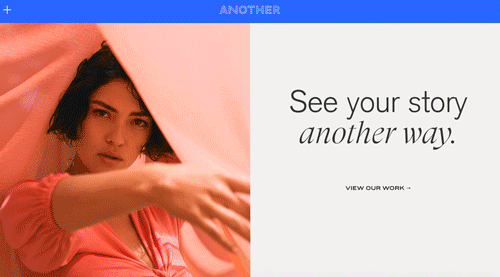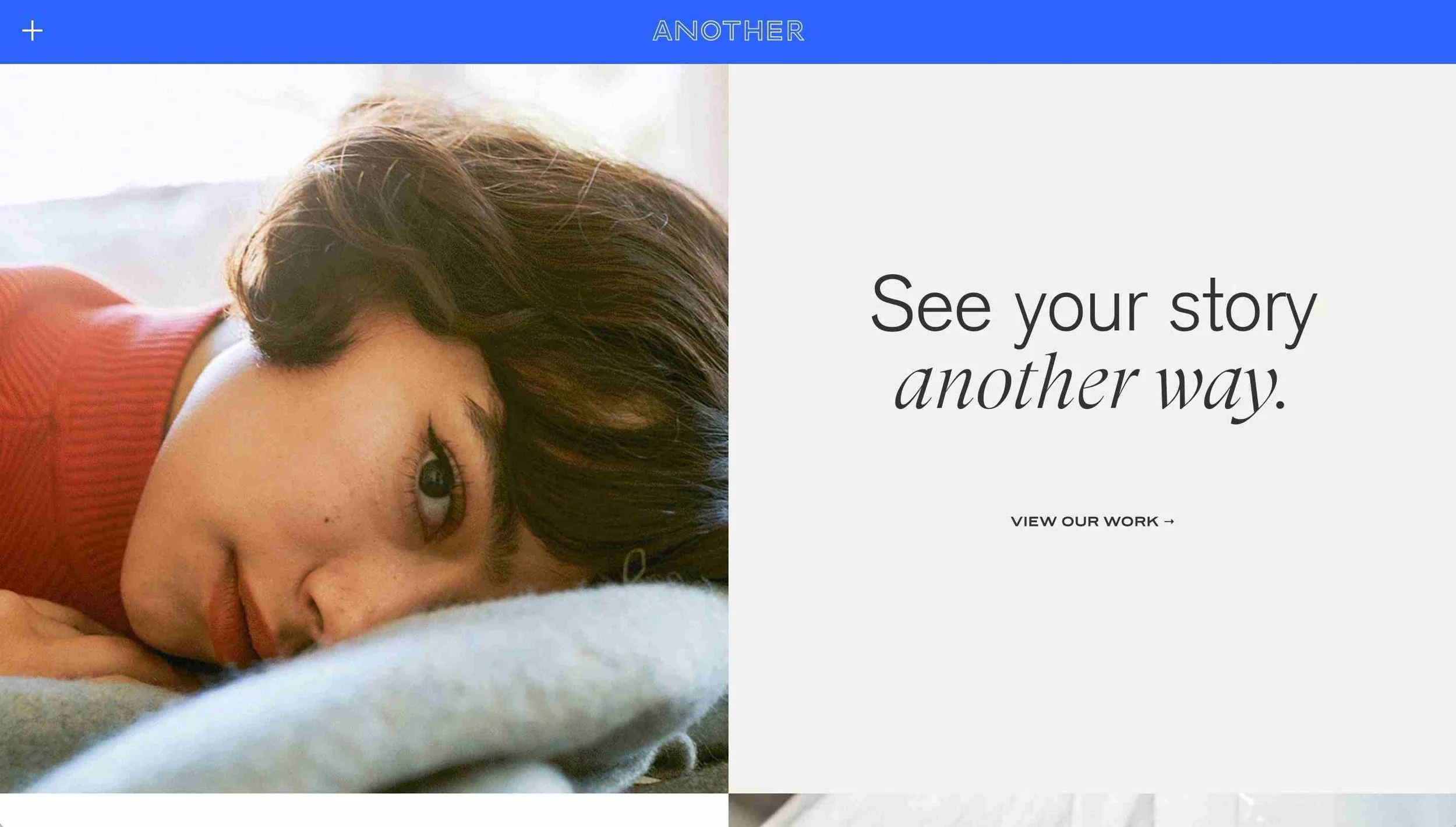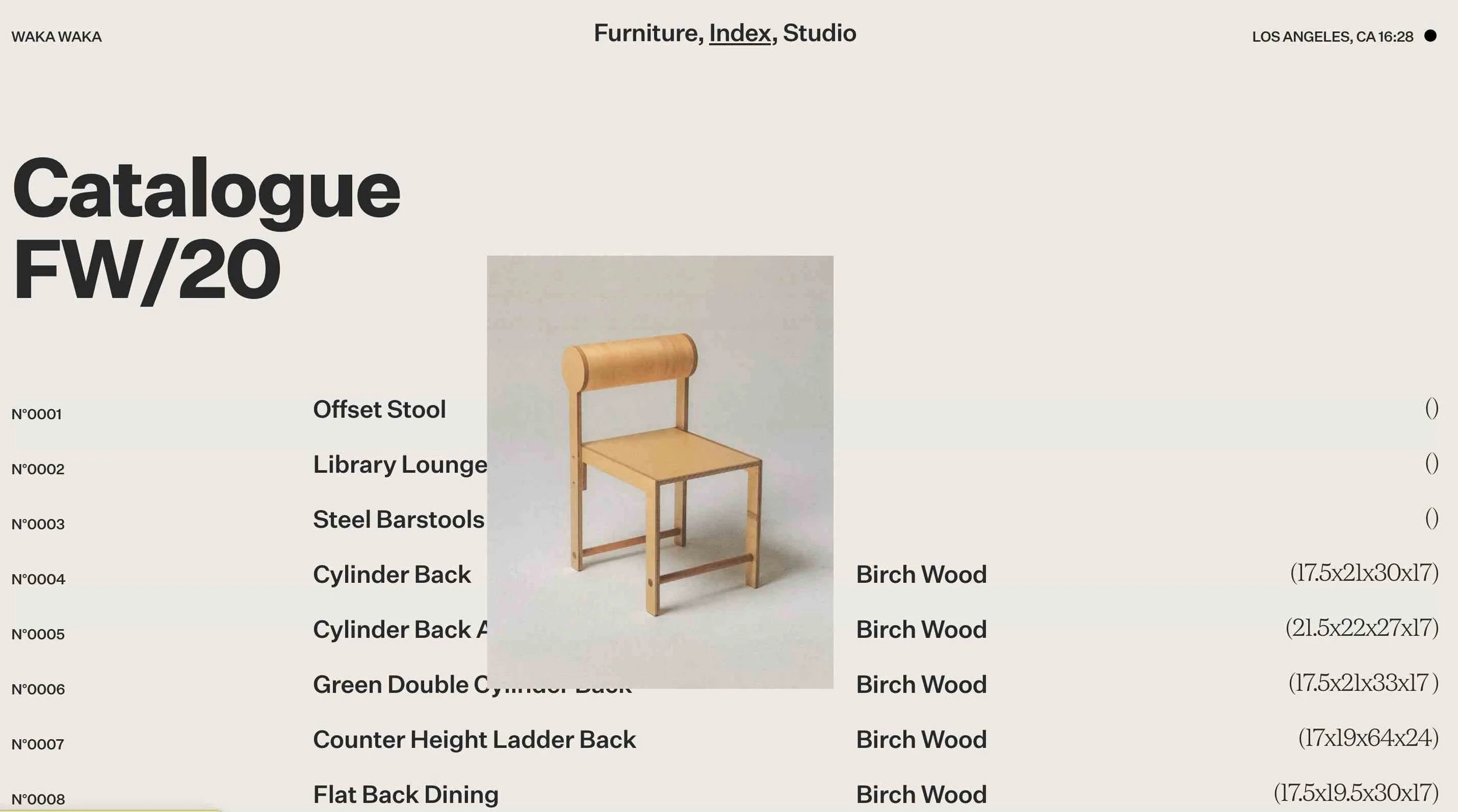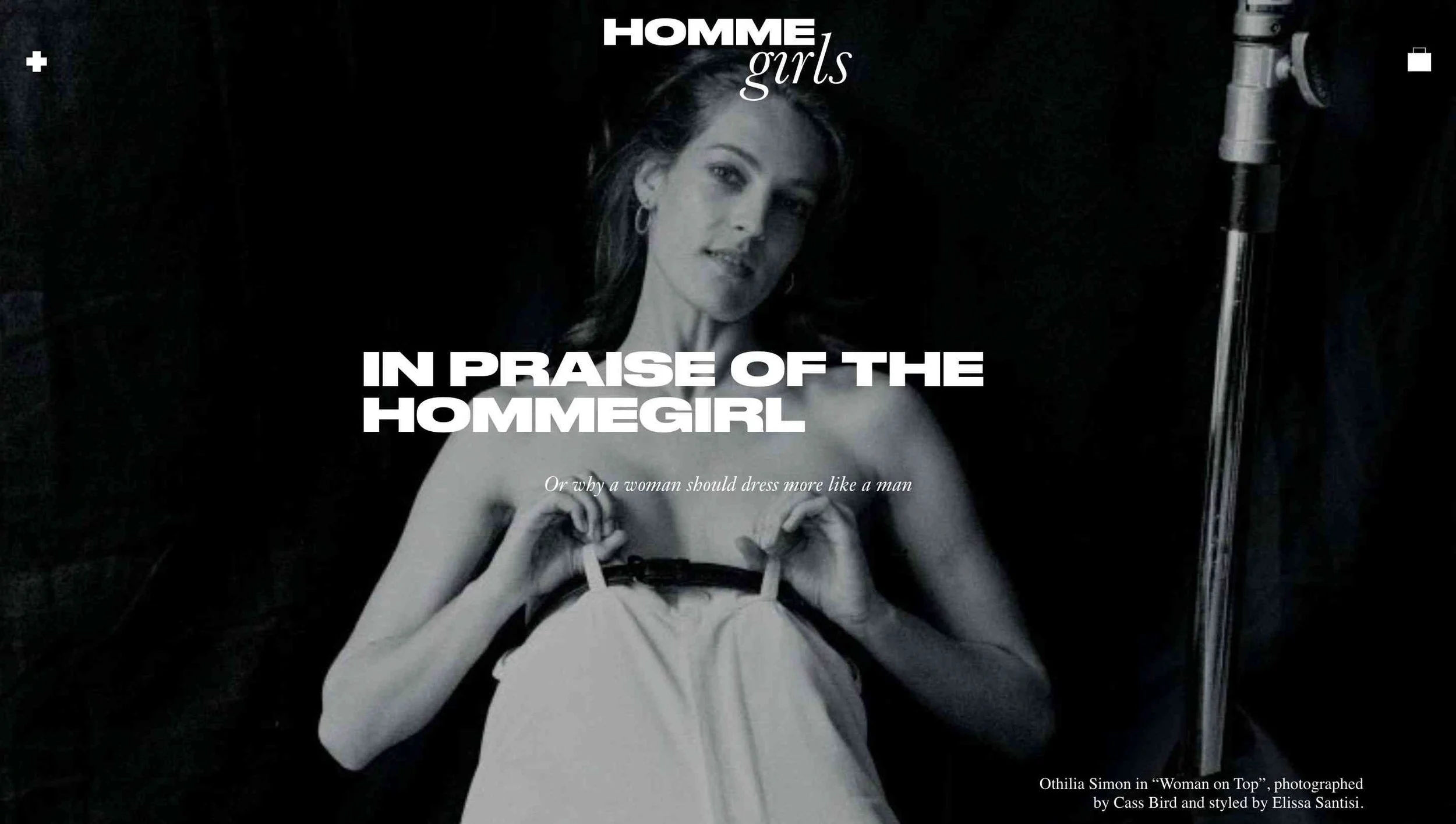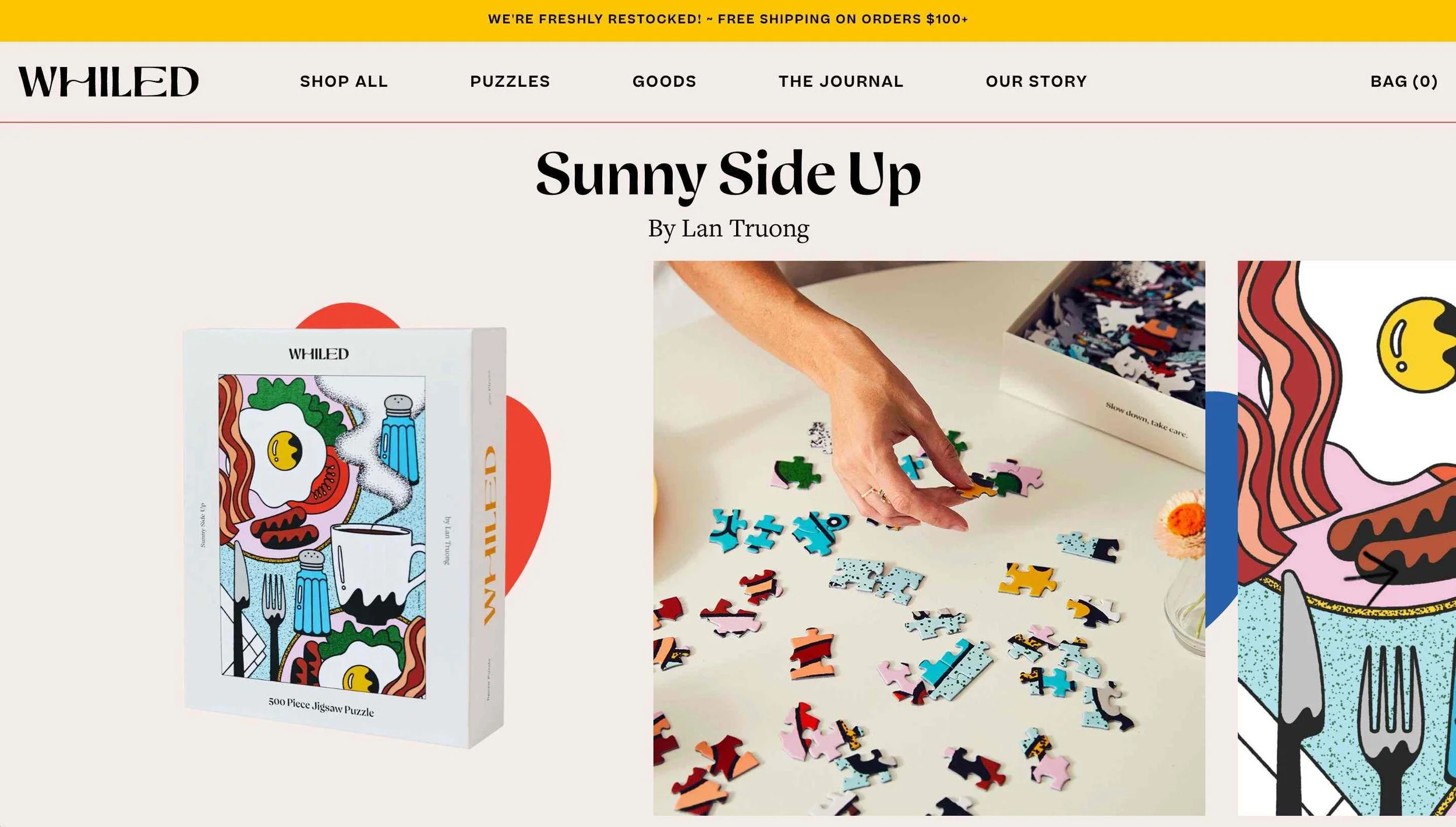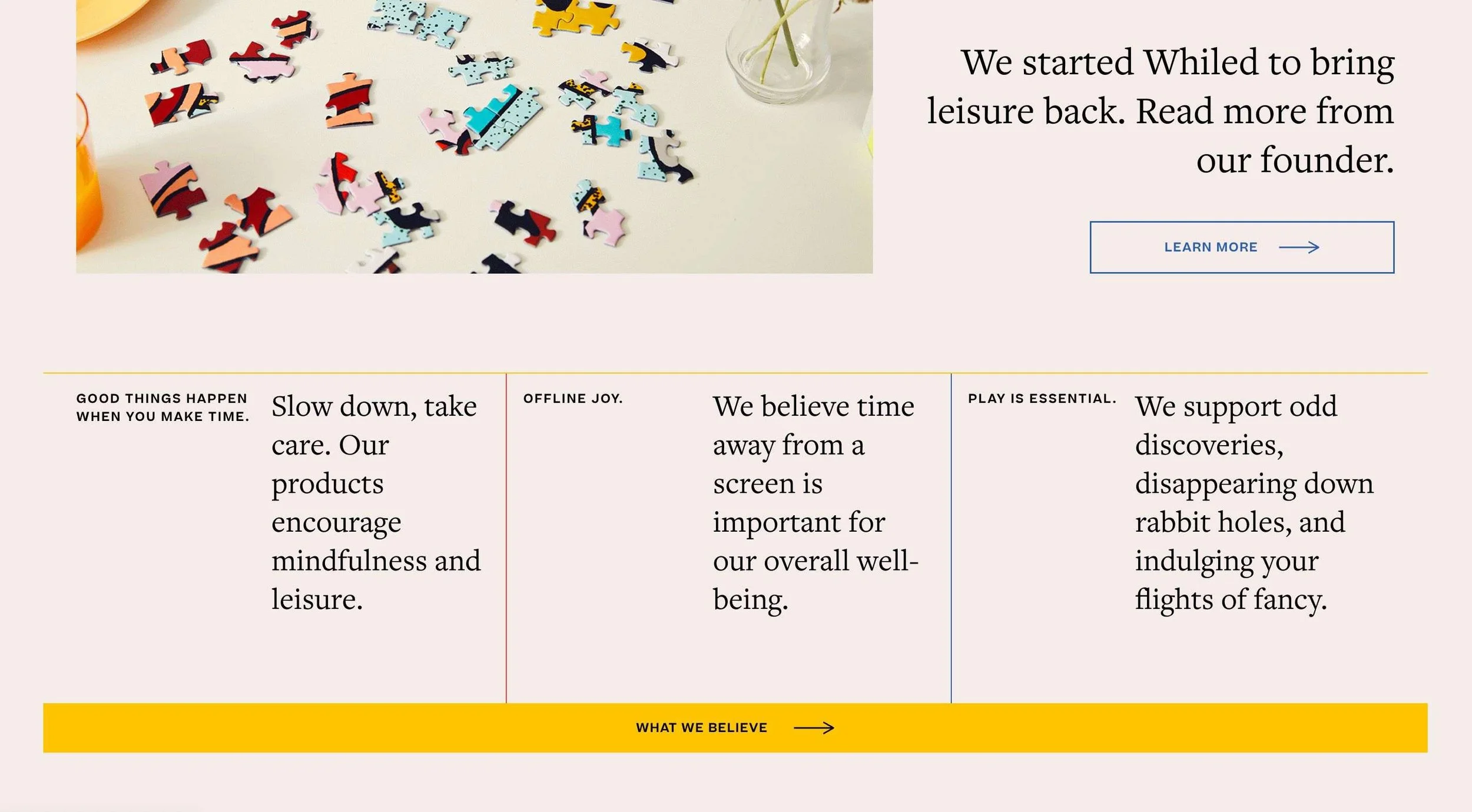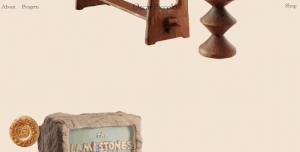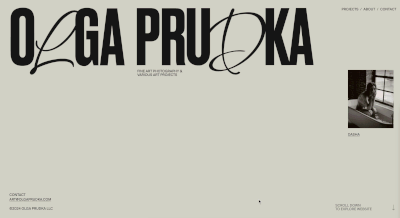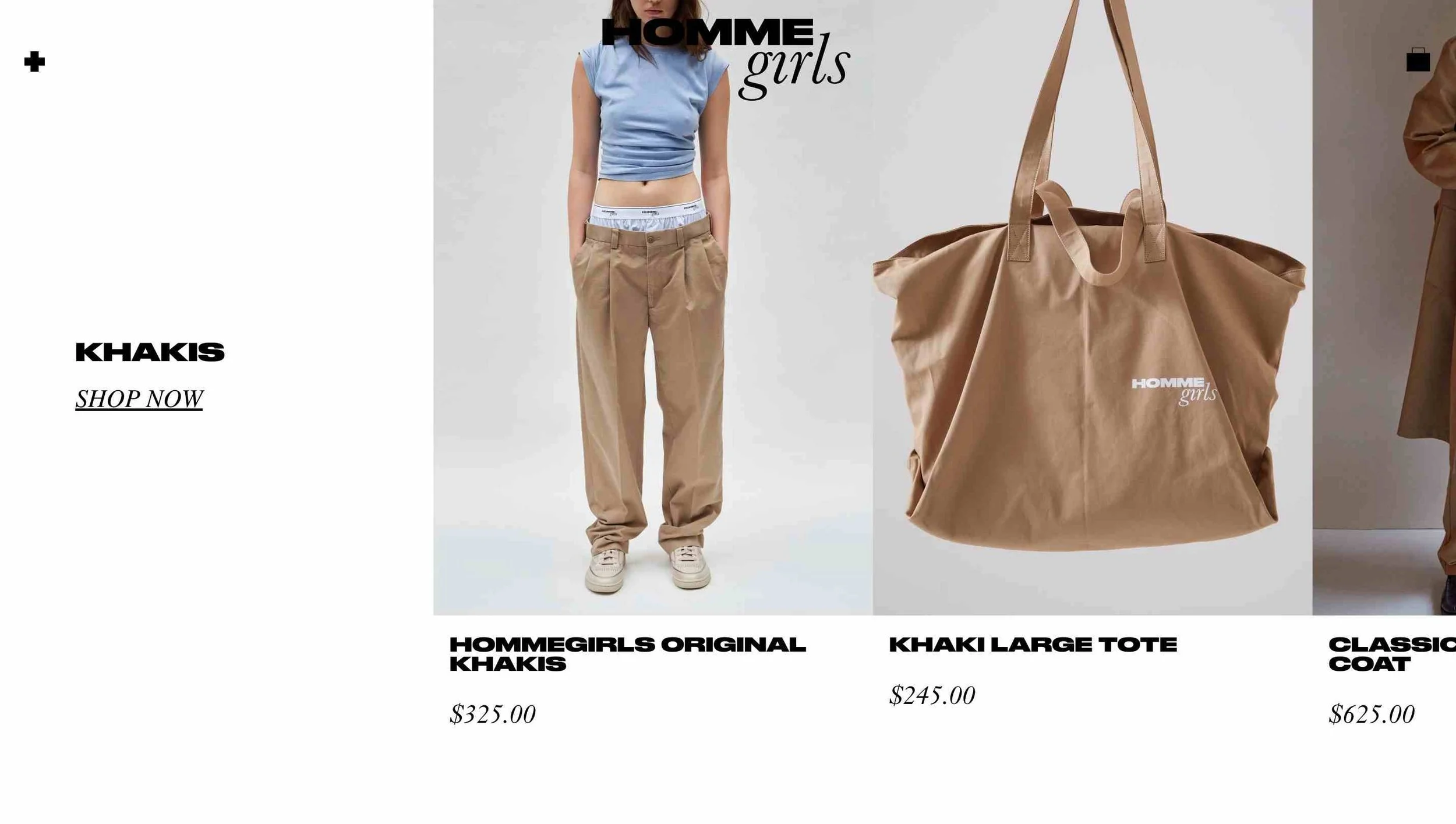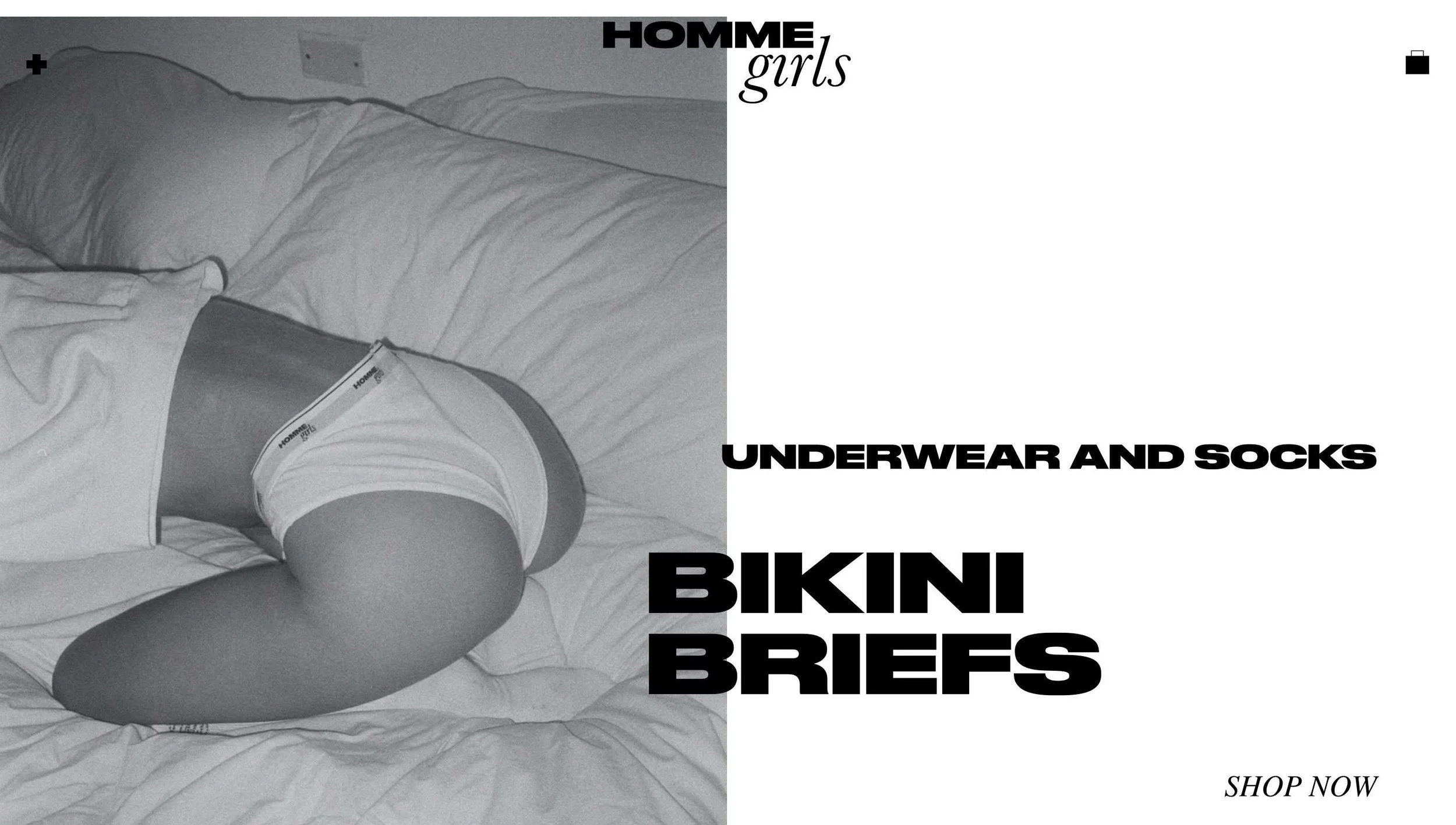Grading
Since these are custom sites, we don't have any specific grading criteria. We will provide one-on-one actionable feedback on the design, layout, and general branding for the site. We don’t grade on how much CSS you have, we are primarily looking at colors, choice of photos/graphics/illustrations (if you have them), how you use native features, and… fonts.
Can a user quickly digest the content of the website?
How can the site be more elevated? Does it feel unique?
Does it fit in with your design aesthetic?
You'll get two ✌️design critiques from Puno in a video format. Once you've made Puno’s suggested revisions from your first round of feedback, you’ll submit both sites again via the portal for a final review by Puno. Feel free to move on to Level 4 while you wait for feedback! 🎉
Ready to Submit?
Wooooo! 🎉 We ask that all students submit websites 3.2 and 3.3 together, so if you’re not done with 3.2 don’t submit just yet! If you’re done with both, remember to change your site visibility to password-protected and set the password to backandforth. Then, click the button below to submit via the course portal.



 Level 3 Overview
Level 3 Overview