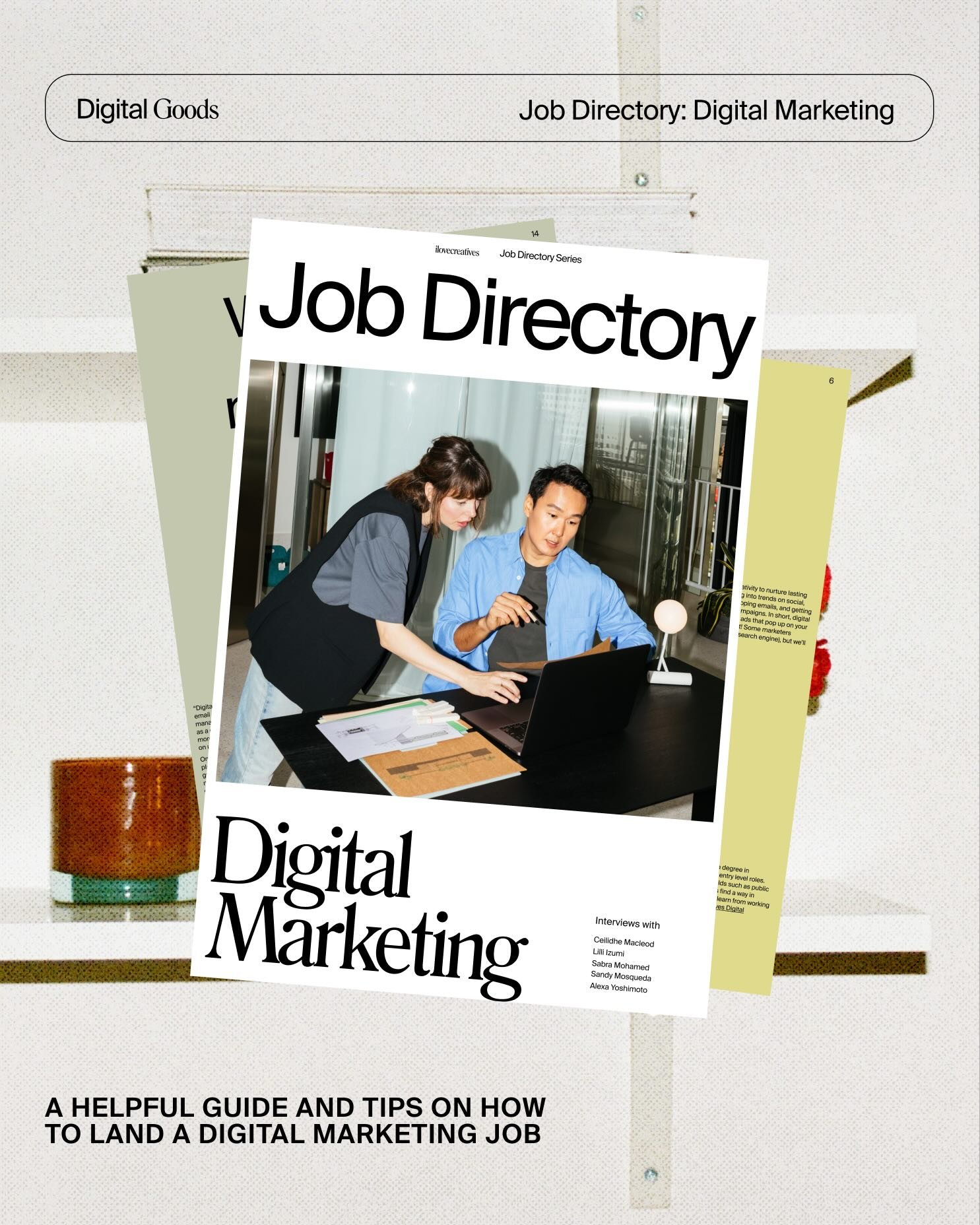Squarespace Template Comparison Tool — 7.0 and 7.1
Squarespace Template Comparison Tool — 7.0 and 7.1
Choosing a Squarespace template is the first step to building your website. We took a stab at breaking down the templates to the most common feature requests.
What's included:
Screenshots of the Templates and Links — seriously, who knows them by name?
7.1 Templates (and the difference between 7.0 templates)
7.0 Template Families grouped by Most Requested Features
Showcase of sites made by Squarespace Students
Just enter your email below for access and 20% off your first annual or monthly subscription payment.
SQUARESPACE
VS. WORDPRESS
VS. SHOPIFY?
"I choose Squarespace.
For the past two years, I've built most of my sites and client's sites on it. Each template has their own limitations, but for me, less is more! Wordpress has so many options, it's hard to make simple decisions. I would rather be racking my brain on other parts of my business.
Also, I find that once you bloat Wordpress you have to hire a developer for any little change or are forced to learn html/css. I'm a big believer in giving the client as much control with their website as possible. To think that you can just have the perfect website at the first go is ridic. Which is why I dig Squarespace. Plus, their Customer Service is AMAZING.
If you decided to go with Squarespace, understand that you can't Frankenstein templates. I found it's easier to figure out what your feature dealbreakers are and then move on to harder things like brand identity. Spend that extra money on photographers and writers to create unique content vs. a developer.
If you're selling over $5,000/mo through your online store, I would look into Shopify for in-depth analytics, inventory management, POS, shipping options, etc. However, keep watching the Squarespace as they consistently upgrade their commerce tools. If you're feeling like you need some design help, check out my Squarespace Online Course.
Cheers,
Puno
www.punodostres.com