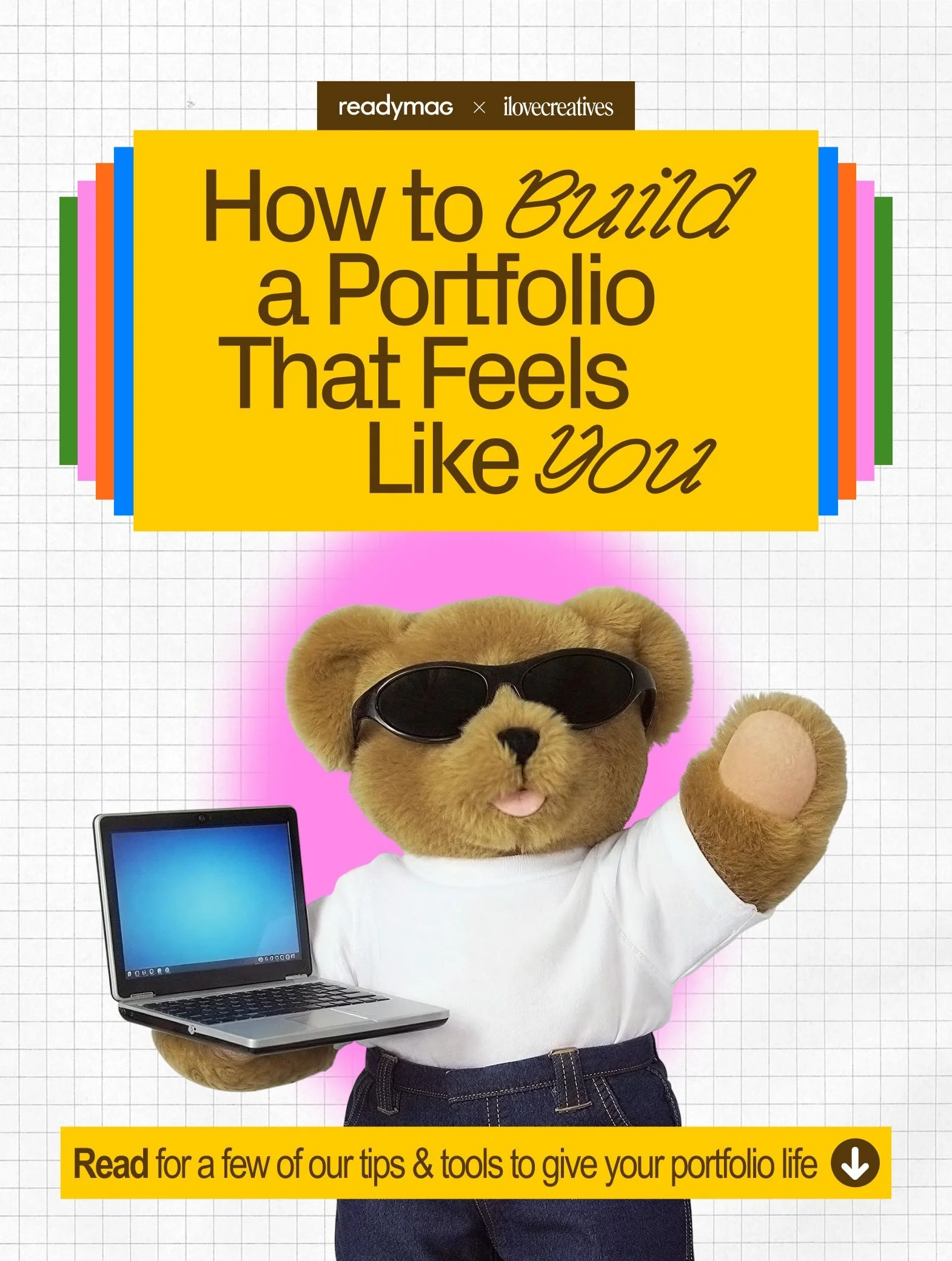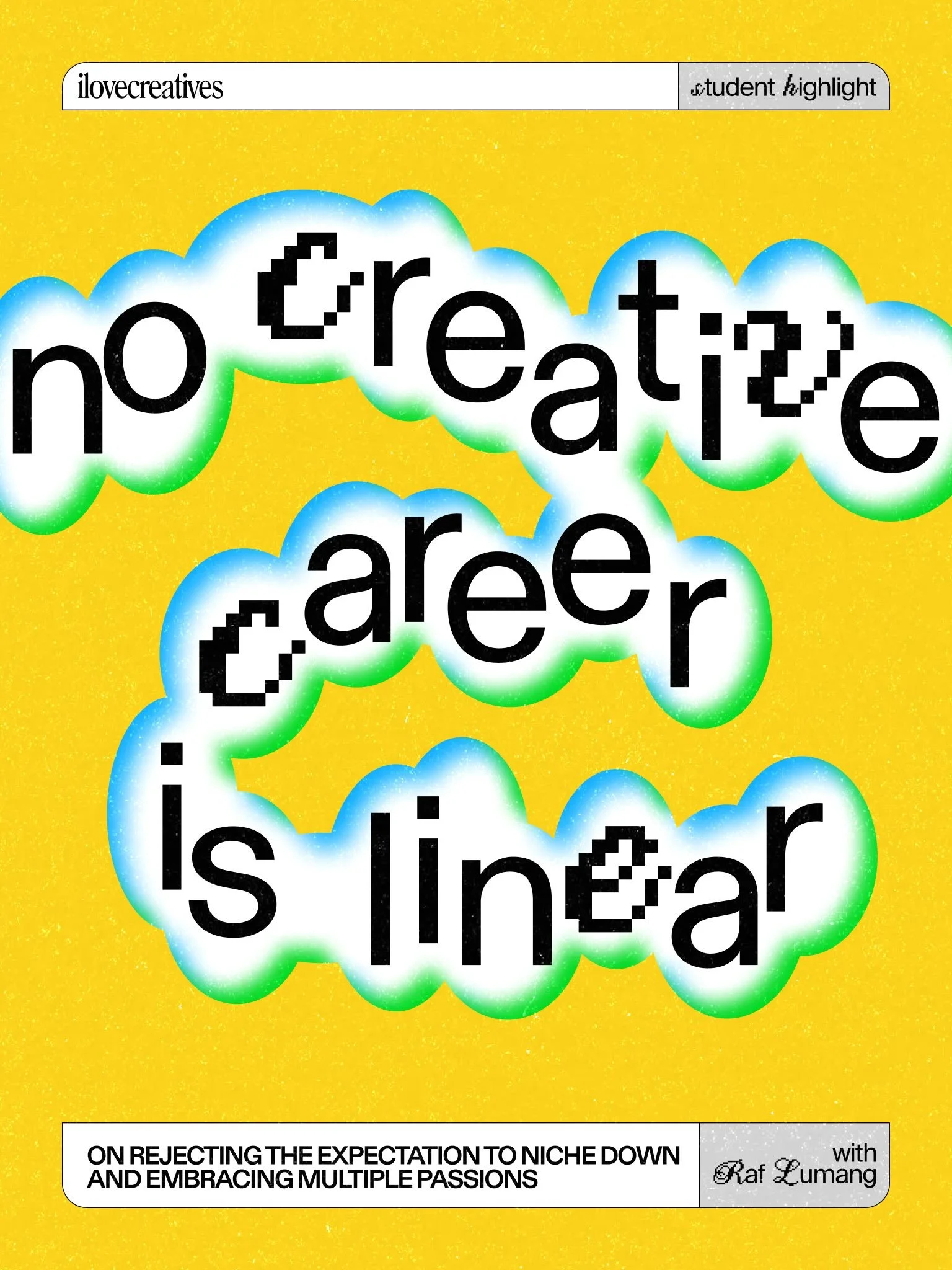Why We Use Butter for Motion Graphics
Why We Use Butter for Motion Graphics
You made a cool graphic but it’s feeling a little…hmm… flat.
Design-wise, it’s 100% solid, but you kinda wish the type was floating… and ughh, if the images popped up one by one, the design would just be *chef’s kiss*. But the real question is: how do you add animation to graphics if you’re not an experienced motion designer?
Trust us, we’ve been there. Not all of our designers at ilovecreatives are After Effects pros, but this doesn’t stop us from adding motion to our design assets. After all, a little animation goes a long way when it comes to grabbing attention—especially in marketing materials. So, how do we do it?
Enter Butter. Ever heard of it? (and no, not the kind you spread on your bread 🙂↔️)
Butter is an all-in-one video editing tool that lets you incorporate impactful motion design in your designs with unmatched ease 🥞It’s accessible, easy, and sooo smooth. And guess what? They’ve just come off Beta, so you can sign up for a free trial today 👀 Our designers at ilovecreatives Studio have also created Butter templates you can customize for your own designs.
But before you melt away into a delicious pool of Butter, why not first hear why our designers love the tool? Here’s what they had to say 🧈:
— Mindy
— Sarah
— Charlene
— Puno
— James
— Hannah
— Gina
Heard that? Complex motion design at your fingertips in a matter of minutes. And if you need to see it to believe it, take our social assets for example. Remember these posts on IG? Yup, motion powered by Butter.
Not every designer is going to have the time or resources to learn After Effects, and that’s totally okay, ‘cause Butter’s got your back 🙂↕️ (But if you do 👀, we’re teaching a Motion Design Course soon. Join the waitlist here!)