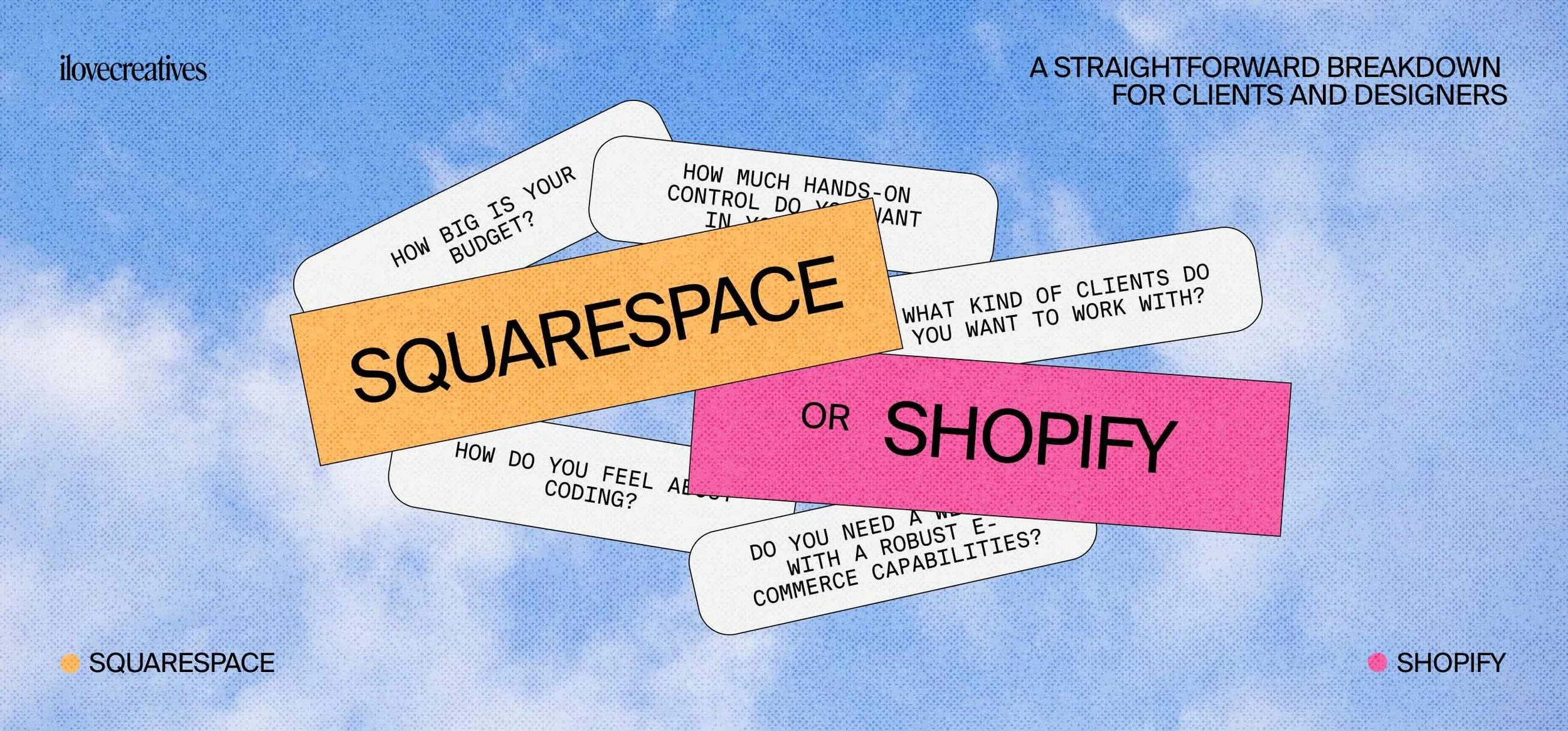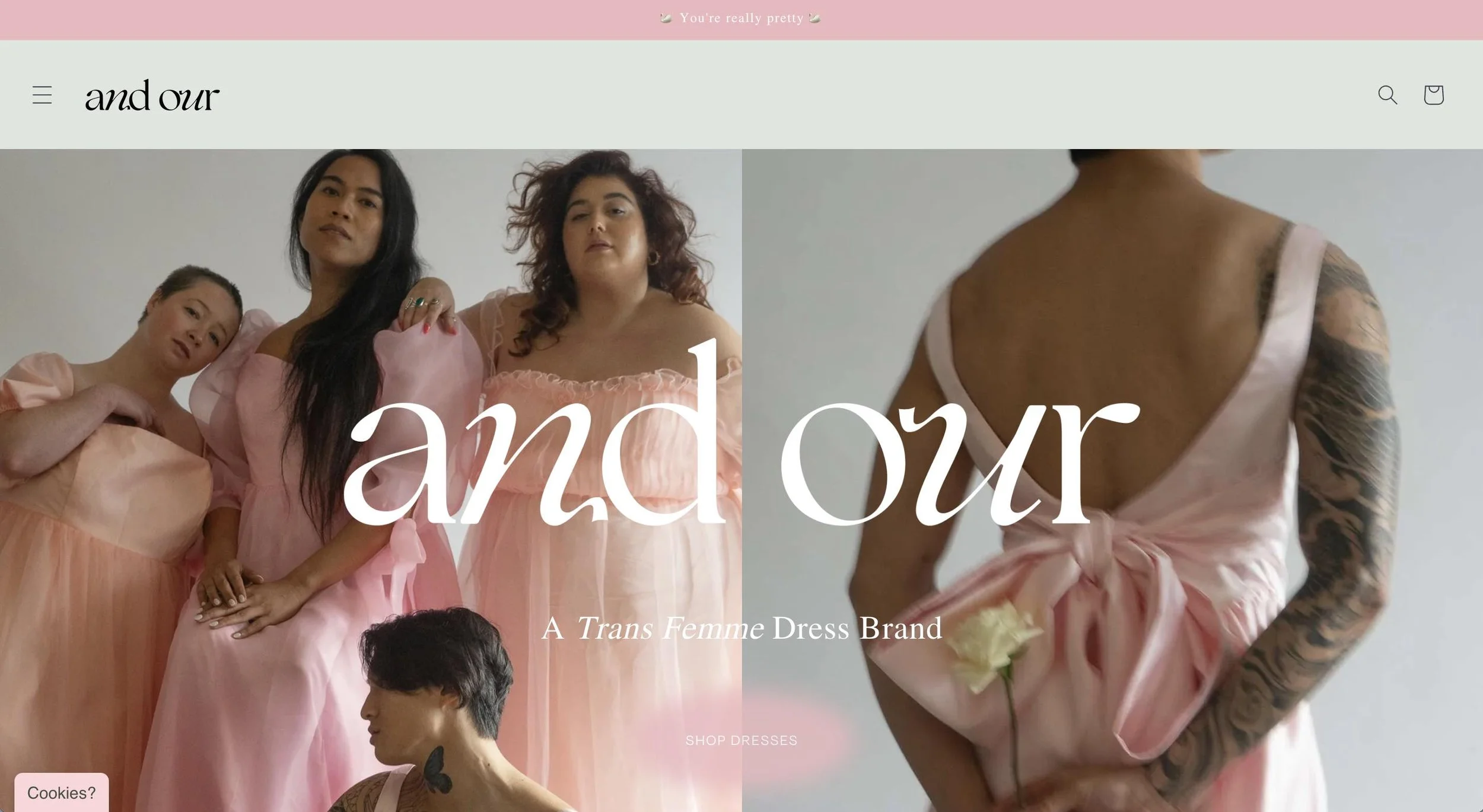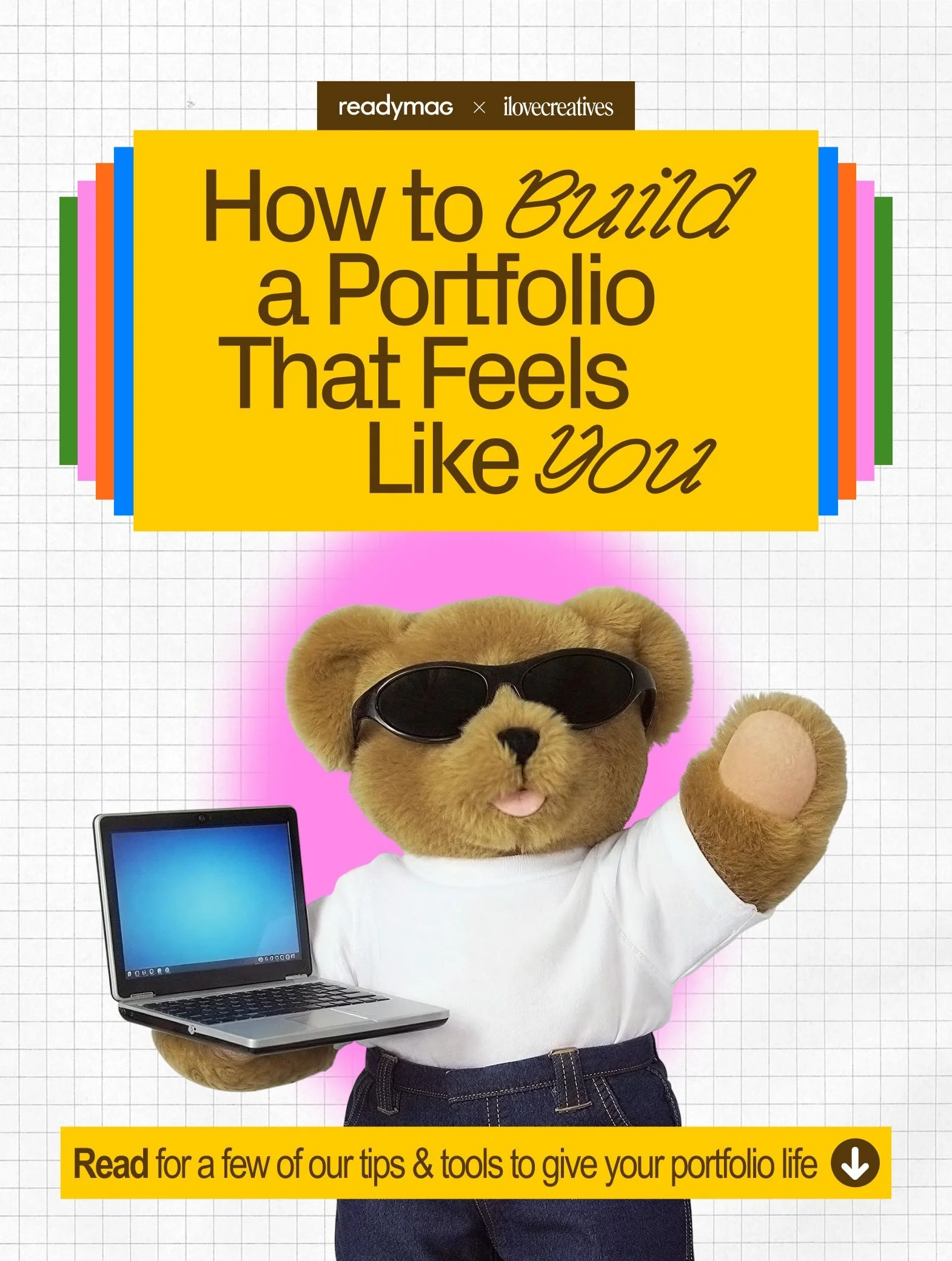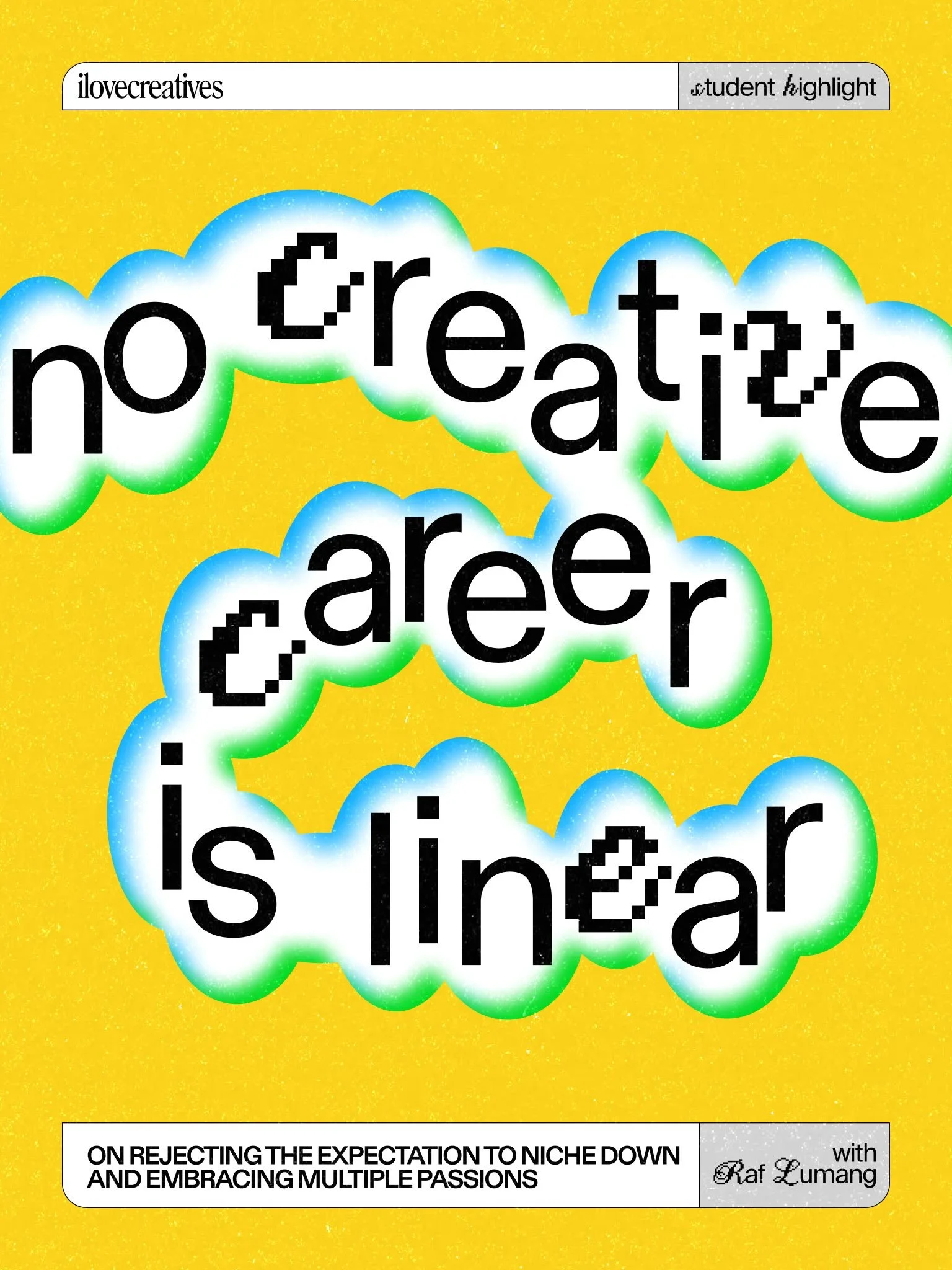Squarespace or Shopify? A Straightforward Breakdown for Clients and Designers
Squarespace or Shopify?
A Straightforward Breakdown
for Clients and Designers
Hmmm, Squarespace or Shopify—which one do you choose?! If you’re a freelancer, which one do you learn first? If you need a website, which one should you use? We wish we could just bibbidi-bobbidi, and then 🪄poof💨, you got a website. But it's not that simple, so picking the right platform is going to save you time and maybe even some money!
In this article, we’re diving into the big Squarespace or Shopify question from both a freelancer and client perspective. As you read our high-level breakdowns below, be sure to make note of your nice-to-haves and non-negotiables in a website: Does an emphasis on aesthetic design take priority over price? Is it necessary for your site to be e-commerce savvy? Do you have coding experience to leverage for your site? And if you don’t, are you open to hiring a web designer? Just some food for thought 🍕
For Freelancers: Designers & Developers
Squarespace
Do you want to work with small businesses and creative entrepreneurs? Squarespace is where these potential clients are most likely going to build their websites and need your help! Their budgets will typically be smaller ($1K-10K), but most designers LOVE Squarespace because they don’t need a developer—that’s right, full control. Plus, shorter timelines and a bit more creative freedom. Just because you have smaller budgets, doesn’t mean you can’t build a career. Puno, our Squarespace Design Course instructor, made $100K a year building ONLY Squarespace sites. There are over 3M sites built on Squarespace. In other words, there’s demand.
“My clients like it because they can be autonomous after, if they want to change some details. I'm not attached to them long term, and let's be real: I like the design side of it…”
— Valérie Hanson, Squarespace Design Course Student
Shopify
Love e-commerce brands? You’ll want to learn Shopify. While you’ll need to dive deeper into code to create these customized storefronts, you can make double Squarespace budgets and sometimes upwards of $20-50K.
But don’t be intimidated by learning how to code! Our Shopify Course was made for beginners who are design-forward, not programming pros. Also, Shopify stores typically need routine maintenance so you could even get a retainer too!
“When I thought about brands I'd love to work with, a LOT of them were e-commerce. And when it comes to ecomm, Shopify is obvi the only option.”
— Bentleigh Albert, Shopify Course Student
Squarespace
No desire to code? No problem. Suitable for portfolios, simple e-commerce sites, and personal blogs, Squarespace is known for its no-fuss drag-and-drop functionality. Aaand, there’s no need to know code to create beautiful, responsive designs! That being said, we’re aware that without coding knowledge, Squarespace templates can often feel limiting for creatives: AKA the main reason why we created the Squarespace Design Course.
Most students take our course because they made a website once and really enjoyed it—so now they want to see if they can make a career out of it. Others are seasoned designers, UX designers, and developers who have had so many requests from clients to build their Squarespace website. If you’re drawn to learning Squarespace, we would love to welcome you into our course community 🫂
Check out these student websites to get a feel for the creative freedom you can unlock in our course 🔑
Shopify
Creating custom Shopify sites means getting cozy with code, but don’t think of this as a barrier—you’re leveling up! Once you learn coding languages such as HTML, CSS, and JSON, your ability to build tailored sites will be pretty limitless, and you can increase your rates.
Shopify can feel tough to self-learn from YouTube tutorials, especially when they aren’t invested in helping you build solid foundations. We created the Shopify Course with the talented Megumi Tanaka to disarm the hesitations around learning Shopify development and help you achieve stunning custom e-commerce sites for clients.
Our curriculum assumes no prior coding experience and teaches the platform from a designer’s POV! From the very basics to custom CSS, UI/UX fundamentals, and freelancing, you’ll be more than ready to sell your Shopify dev services post-course 🏆
For Clients
Squarespace
Let’s talk numbers. If you’re hiring a designer to build a custom site for your business, you might be paying anywhere from $1,500 to $5,000. Most of what you need will also be built-in with Squarespace so you won’t be billed with extra costs. At the end of the day, you’ll also have lower ongoing maintenance expenses, landing around $300 to $1,000 a year for maintenance and updates.
Shopify
If you need a custom site with all the bells and whistles, the costs will start adding up. You can expect to spend anywhere from $5,000 to $20,000 (or more!) for a custom Shopify site, plus any ongoing costs like app subscriptions (which can run anywhere from $10 to $100+ per month per app) and maintenance fees, which can range from $500 to $2,000/mo, depending on how much support you need.
While this price range can sound much more intensive than that of Squarespace, Shopify is undoubtedly a worthwhile investment for businesses serious about growth. Suppose you’re insistent on getting a Shopify site but don’t have the budget. In that case, we recommend starting out on Squarespace and transitioning to a Shopify site when your budget grows—the last thing you want is to spend your hard-earned budget for a cookie-cutter Shopify site that looks like a template!
Squarespace
If your answer is no or maybe, then go with Squarespace. Squarespace has some e-commerce capabilities, which are perfect for businesses with a handful of physical product offerings and who want more creative control. It’s a really great (and inexpensive) way to iterate on your business and change things on your own. If you have a Shopify site, you’re usually limited in how you can change the site unless you're using a Shopify template (which is also creatively limited). You might as well just go with Squarespace unless you have some complicated fulfillment or e-commerce needs.
For those who need a website mainly to host content (like a blog) and service offerings (like a portfolio), Squarespace will give you full creative control and the back-end so much more user-friendly than Shopify.
Shopify
On the other hand, if you’re needing a website to host (and scale) an e-commerce store for your brand, Shopify will be a no-brainer. Shopify allows you to integrate apps and plugins, so you’ll be able to build a site that reflects all the ways you want to run your business. But remember! Depending on how custom you want the site, it will cost you (see how big is your budget).
Squarespace
If you want the freedom to make edits to your site at your whim, you’ll have that flexibility with Squarespace. The backend is extremely accessible for non-coders and visual thinkers! Unless you need to do a major refresh, you’ll be able to make small changes to text, buttons, forms, etc. at your own whim with Squarespace.
Shopify
For Shopify, you’re going to need to release some control (we know, this site is your baby!). Since you’re hiring a Shopify developer (or team), you’re going to need to rely on their professional support each time you need a change. Updates to your Shopify site do take time and resourcing, which is where those maintenance fees come in. But again, worth the investment!
Want to hire a web developer to build out your site? Browse our Creative Directory and find the creative to debut your digital homebase to the interweb 🌐
If you’re an aspiring freelancer and feel unsure about which of our courses, Squarespace or Shopify, to take, shoot us an email at hello@ilovecreatives.com, and we’ll help you decide!