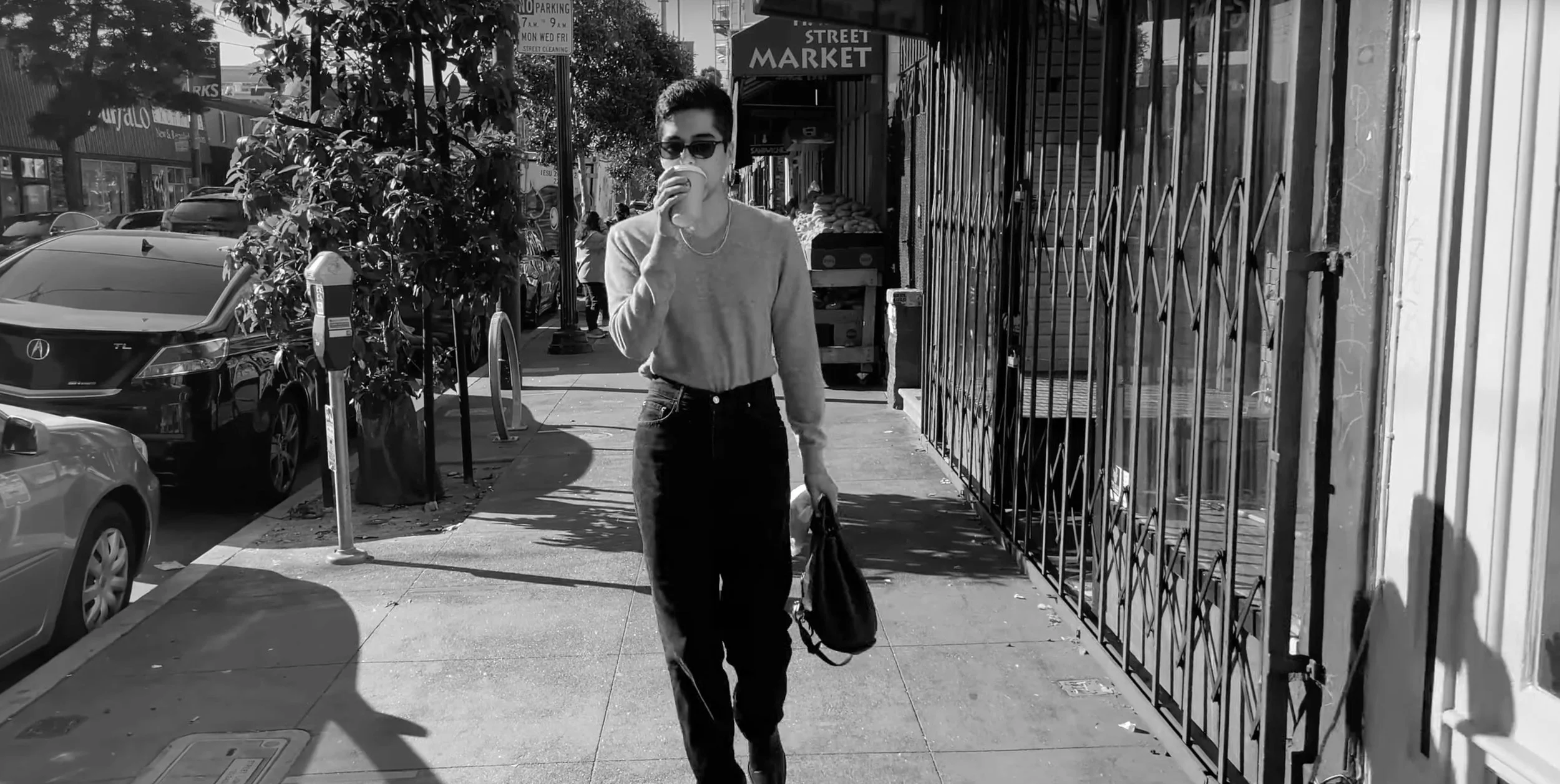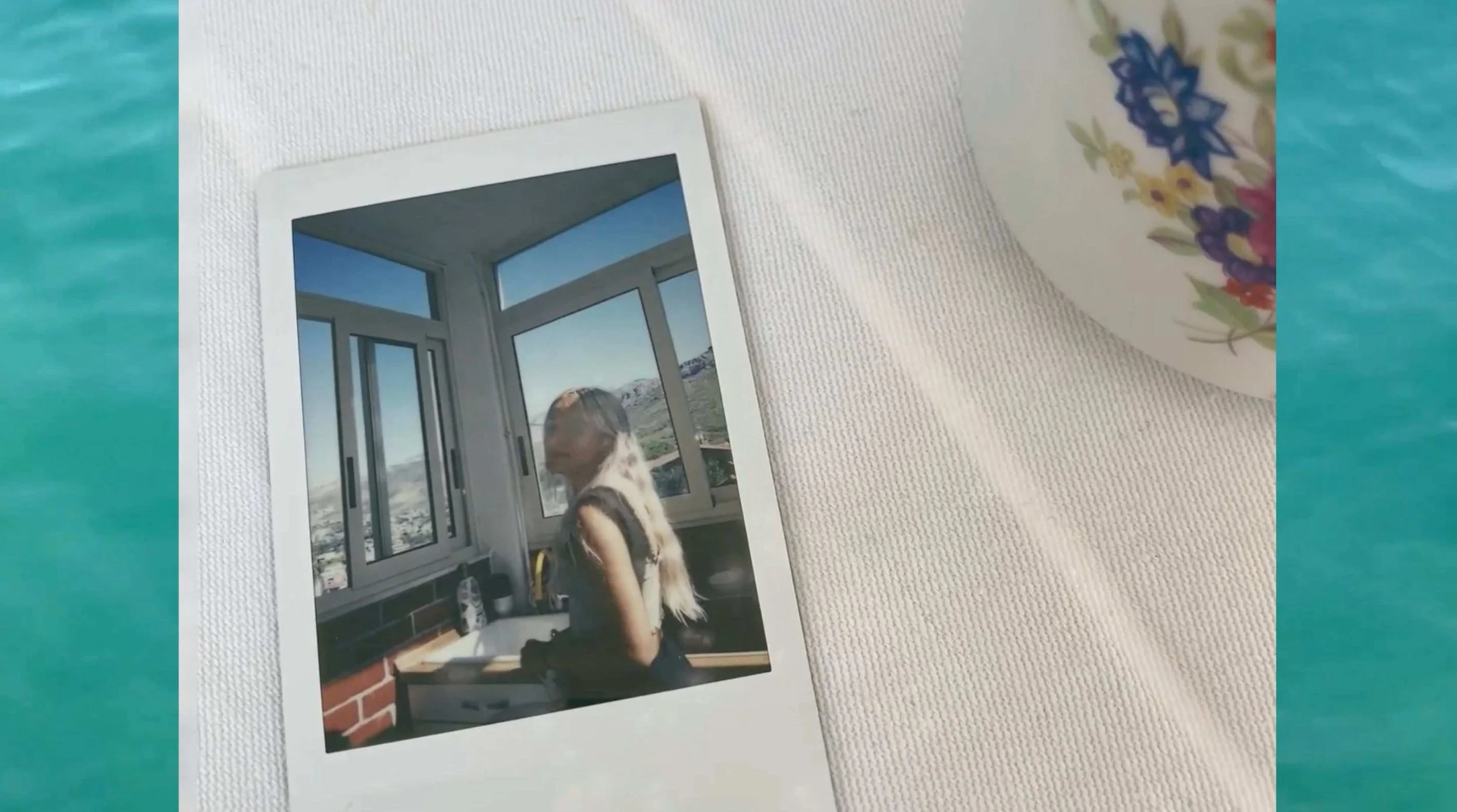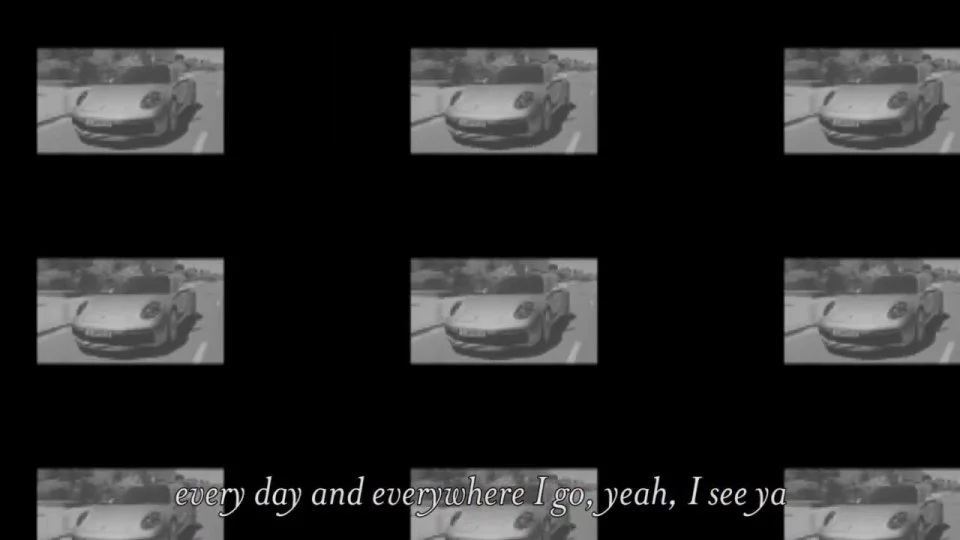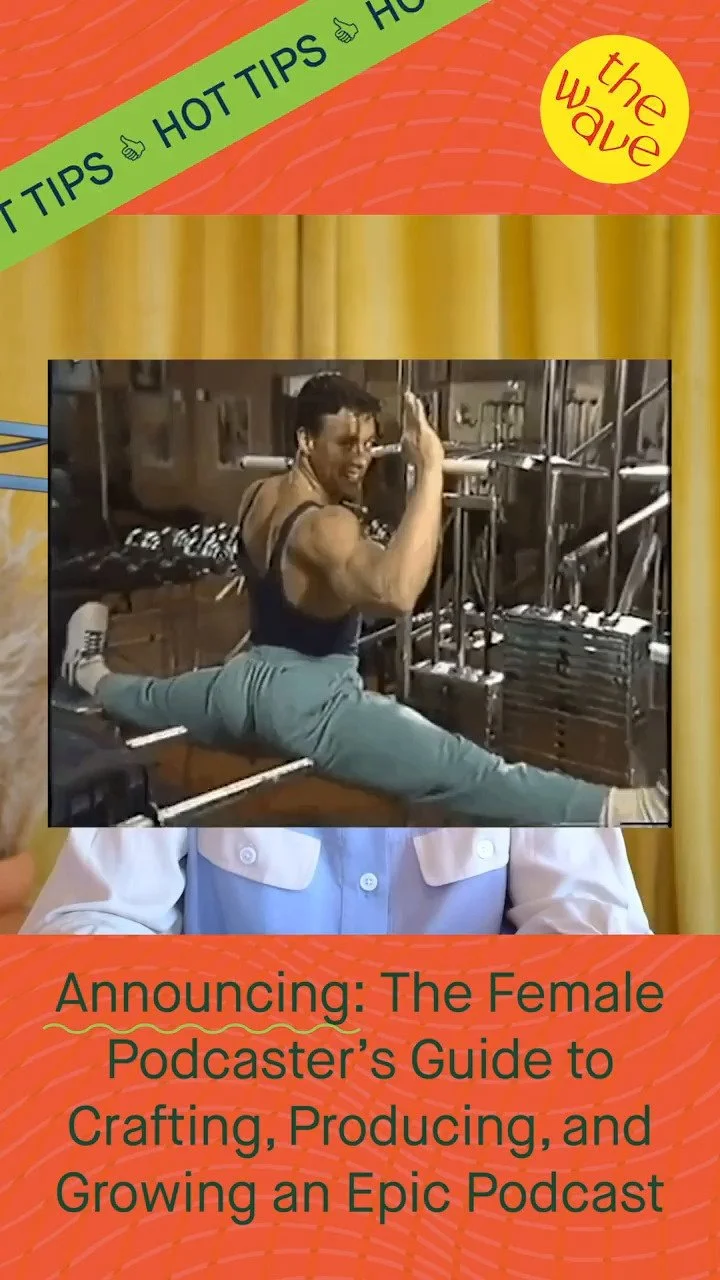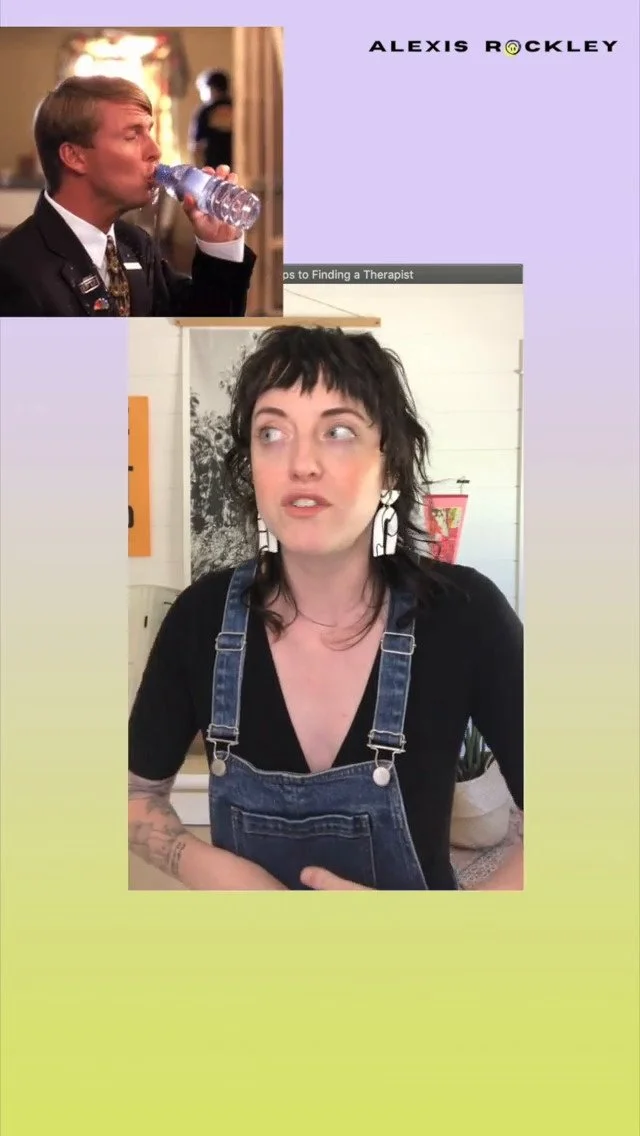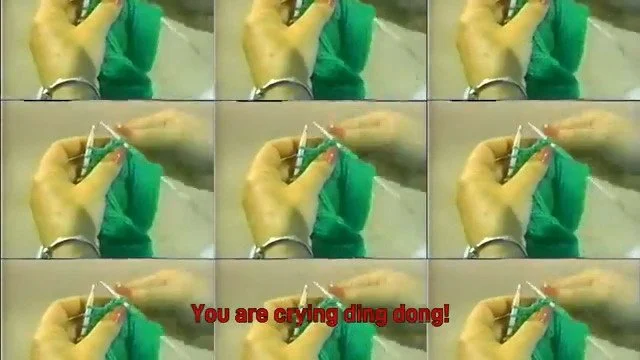Video Creator Course / FAQs
Video Creator ✹Course
Frequently Asked Questions
Enrollment
Why did you make this course?
Why video editing?
Why is this course better?
What’s the Discord community like?
Are you super excited and want a head start?
Skill Level
I have zero experience with video editing!
Why Adobe Premiere Pro?
Clients
Will this course help me get clients?
I don’t need to freelance, is this course for me?
What if I am an employee?
Course Curriculum
What is the course structure like?
Will I get 1on1 Feedback?
What do I need to take this course?
Do I need to purchase Adobe Premiere Pro?
Will my computer run Adobe Premiere Pro?
Do I need a camera for this course?
Monies
Why is this course $899?
What is your refund policy?
How to convince your employer for education reimbursement.
👋🏼 Have a question or want us to assess if this is right for you? Email us at hello@ilovecreatives.com
Why did you make this course?
Now more than ever, video is in demand. On ilovecreatives, we’re seeing it too. There are more jobs for video editors and requirements for video with social media and designers. Brands are asking for more than just photos and Influencers/Content Creators are able to expand their offerings. More importantly, people are watching videos more than ever (6 hours and 48 minutes per week watching online videos, source: Statista).
So yeah, you definitely want to learn how to edit videos, and we originally created a course that was just about that part: using Adobe Premiere Pro to edit videos. But while video editing is important, it’s also part of a bigger picture, and we wanted to round out the technical editing skills with some creative direction knowledge, and freelance know-how. We teamed up with Rachel of That’s Chic who has had 10 years of experience as an Influencer and Content Creator and Hanna La Salvia, a freelance video editor, to learn ➀ how to create content that is uniquely you and ➁ how you can actually make money from that!
❝I love the freedom this course grants to go to really deep reaches of yourself to find your next idea. It feels akin to the Artist's Way, but at the end of it, you have a video! Making one thing was the best way to get excited about making something else. Creativity is so often a domino effect, and this course helped me set them off.❞ — Aubrey Page
Why is video editing an important skill to have?
Any time you check IG, go to the movies, or watch YouTube, a video editor touched what you're consuming — wild right?! When it comes to any business in the digital world, being able to convey your message through video content is vital. The job market grows 13% year over year. Secure the bag!
Also, just because you want to learn video editing doesn’t mean you have to be a video editor or that’s your passion. As the “Craigslist for Creatives” we see A LOT of job postings for Social Media Managers, Graphic Designers and Content Strategists come through with video editing skill requests. If you’ve got a knack for comedy, education, narrative, emotions and/or motion… you might be really fulfilled by video editing! It’s the 21st century, we’re all slashies and we all gotta skill stack, but we might as well strategically pick a skill that makes sense to stack.
In the Video Editing Section you’ll learn keyboard shortcuts, file management, importing footage, adjusting audio, setting up the timeline, green-screen keying, effects, color grading, transitions, and export settings! But we’re not just going to show you features, our goal is to teach you our workflow so you have a clear path to actually assemble, edit, and export a video.
Why is this course better than other courses?
At ilovecreatives we’re all about edutainment (that’s if education & entertainment had a baby), which is why we wanted to teach you Premiere Pro in the most fun way possible. And who doesn’t love karaoke? We thought hard about making this course entertaining, digestible, and interactive! You’ll be learning the basics of Premiere Pro while recreating a siiiiick video.
❝The video you edit in the course is silly and fun to edit, but it's really smart. Puno constructed this course so you're actually learning multiple skills — from importing the footage to building out the timeline, different effects, compositing and dropping graphics in.❞ — Clara Goldfarb
What’s that Discord community like?
Our online community is one of the things that sets us apart! For some students, it becomes their favorite part of the course. You’ll have a chance to connect and make supportive friends with students from across all ilovecreatives courses. We’re a fun, supportive group, and we’ll be there for you every step of the way.
Are you super excited and want to get a head start?
Whoo! We love enthusiasm! First of all, peep that video on the right because it'll be very important in Section 1, wink wink.
And in the meantime, think about these questions:
Who is you?
What videos on the internet do you dig? Grab those URLs!
What are you most excited to learn in the course?
I have zero experience with video editing, will this be too difficult for me?
Nope! We start from the way, way back! So far back as if you’ve never opened the program before.
Why Adobe Premiere Pro?
While there are other video editing software tools out there like Final Cut Pro or Avid, Premiere Pro is what we use at ilovecreatives for all our content. Premiere Pro is an industry-standard tool and is used by all levels of video editors from amateurs to pros! We chose Premiere Pro to teach this course because we think it’s approachable and easier to learn compared to other timeline-based video editing software.
Plus, so customizable! We're talking keyboard shortcuts, workspaces, and so many export settings for all your needs. Not to mention, Lumetri Color is an amazing color correction tool for amateurs and pros alike. It's hella powerful! 💪
Will this course help me get clients?
That’s definitely the goal! That’s why we have a whole section dedicated to freelancing. We break down freelancing from two points of view: ➀ as a freelance video editor and ➁ as an influencer/content creator. You’ll learn how to get client work as a freelance video editor with Hanna La Salvia. Then, Rachel and Puno share advice and examples from 10+ years of experience in the influencer world (programming, pitching, collaborating, and negotiating). And we include emails, pitch decks, & contracts so that you can really start negotiating!
❝I had always relied on other editors to help my vision come to life. With this course I feel much more confident in my ability to deliver a polished product to a client. The pacing was incredible, I never felt overwhelmed or lost; Puno really made learning this skill fun AF!❞ — Shawn
I’m not trying to be a freelancer, is this course for me?
Most definitely! Not everyone who takes the course needs to want to be a freelance video editor or Influencer/Content Creator. For some students, it’s another great tool to add to their creative tool belt.
❝In the age of social media, you're going to get something out of it: the ability to make your own content! Even if you don't have big dreams of being a video editor, you're still going to come away with an ability to cut together a video for your brand, or make a funny video for Instagram. If you're a graphic designer, a lot of people now find themselves having to make a lot of videos. It's for everyone!❞ — Clara Goldfarb
❝My company just launched our complete guide to podcasting (we help women start podcasts) but every aspect of the marketing and even parts of the guide include video that I would not have been able to do without the help of this video course.” — Lauren Popish, student and business owner
How to convince your employer for education reimbursement.
Did you know that $5,250 of education assistance benefits are tax-free per employee (US only)? That means your employer wouldn’t have to be taxed on this course. See Employer-provided educational assistance. If you’re unsure whether or not your company offers education assistance benefits, just ask!
❝As a video producer at a brand, I wanted to be able to communicate more effectively with my editors and other members of the creative team. The Video Creator Course helped me more deeply understand the editing process, but the best (and unexpected!) side effect was the major improvement in my creative ideation at work and in my own personal creative endeavors.❞ - Aubrey Page
What materials do I need to take this course?
You’ll need a computer, an internet connection, and an Adobe Premiere Pro account!
Will my computer run Premiere Pro?
Before purchasing the course, we recommend checking to make sure your computer is compatible with Premiere Pro.
In Mac OS X, you can view the amount of memory your computer has by selecting "About This Mac" from the Apple Menu. The amount of memory is displayed beneath the processor information.
In Windows, you can view the amount of memory installed in your computer by right clicking "My Computer" and selecting "Properties..." A window will open with the amount of RAM displayed underneath the "Computer" section of the window. This window can also be viewed by opening the "System" Control Panel.
Do I need to purchase Adobe Premiere Pro?
Don't want to commit to Adobe Premiere Pro yet, but still want to take this course? Adobe offers a 7-day free trial or monthly subscription cancel-anytime plan. FYI, you can definitely finish the video editing section in 7 days.
Do I need a video camera to take this course?
Kind of! We wanted this course to be available to anyone who is interested in learning how to create videos, regardless of what equipment you own. I’m sure you’ve heard that you can make videos on your iPhone, but TRULY you can. Tangerine (2015) was shot with three iPhone 5S smartphones and sold at the box office for $924,793. The film was executive-produced by the Duplass brothers who made a $3 short film, This is John, that got into Sundance and launched their careers.
For the Video Editing Section, we provide all the video assets you’ll need to video edit, and in later lessons teach you how to find your own assets.
If you’re curious about what equipment we use — join the waitlist to find out!
What is the course structure like?
Great question! The course is entirely online and completely self-paced. You’ll get an account on our course portal, where you can watch all the lesson videos and track your progress. There aren’t any set class times, so you can learn and work on your assignments on your own schedule — it’s designed to be a really flexible learning experience. The recommended schedule is to complete the course in 6 weeks, working on it a few hours each week. But you might want to put more time into your video assignment, so it could take longer (go for it)!
If you join the waitlist, we’ll send you the Syllabus, but here’s a breakdown of each Section:
Section 1:
Video Editing with Puno of ilovecreatives
We’ll be walking you step-by-step through each stage of the editing process. As you pass each quiz, you’ll advance to the next lesson. 💪At the end of this section, you’ll be submitting your very own karaoke video!
Level 1: Premiere Pro Interface
Level 2: Editing on the Timeline
Level 3: Effects
Level 4: Exporting & GIFs
Level 5: Asset Collection
📮 Submission
Section 2:
Creative Process with Rachel Nguyen of That’s Chic
Rachel walks you through her creative process (with worksheets) to help people ideate and develop a creative brief for their videos. Part brain dump, part mindset exercise, part production school, you’ll hone in on what you want to creatively put out in the world and finish with a film skeleton, production checklist and the confidence to execute your vision (plot, sound, visuals, etc.). By the end of this section, you’ll be submitting your own original video!
✹Includes Creative Process Digital Workbook
Level 1: Your Artist Manifesto
Level 2: Define Your Style
Level 3: Produce Your Idea
Level 4: Refine Your Video
📮 Submission & Video Critique
Section 3:
Freelancing with Rachel Nguyen, Hanna La Salvia, and Puno of ilovecreatives
We break down freelancing from two points of view: ➀ as a freelance video editor and ➁ as an influencer/content creator. You’ll learn how to get client work as a freelance video editor with Hanna La Salvia. Then, Rachel and Puno share advice and examples from 10+ years of experience in the influencer world (programming, pitching, collaborating, and negotiating). ✹Includes emails, pitch decks, & contracts
Level 1: Video Editor Freelancing
Level 2: Influencer & Content Creator Freelancing
Will I get 1on1 Feedback?
Yesssss and this is one of the places where students have major breakthroughs. There is a built-in feedback point with Rachel that will be unlocked after you submit your first draft. This is a chance for Rachel to give you 1on1 digital feedback directly onto your video draft. Additionally, you’ll be able to unlock a feedback reward after you submit your original video thorugh the portal!
❝The virtual sessions whether it was 1-1 with Rachel or the group classes made it easier to bounce ideas and get direct feedback. Being part of such a talented and creative group was truly so inspiring to me. I loved how everyone's style/thought process shined through during the showcase and how everyone interpreted the concepts in the workbook.❞ — Linda Banh
Why is this course $899?
Fair question! We really thought hard about the amount of education you receive with the course. Given that average video editors can make up to $66k a year (depending on geo-location & skill-level) and Influencers/Content Creators can make up to $30,000 to $100,000/year — that’s a great deal!
❝Since 2020, I’ve seen an incredible uptick in brands looking to work with content creators to make video content. I don’t have the same reach as typical Influencers, but with video, I’ve been able to negotiate a higher rate as a content creator. It’s a whole new ball game.❞ — Puno, your course instructor
Join the waitlist to hear more about how Puno has started making a living as a Content Creator.
What is your refund policy?
You can read our course refund policy here.
👋🏼 Have a question or want us to assess if this is right for you? Email us at hello@ilovecreatives.com
Bonus Content
Students get exclusive access to bonus content from course instructor Rachel. These videos are packed with strategies and insights to help you level up your skills—and your content.